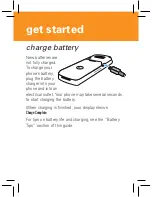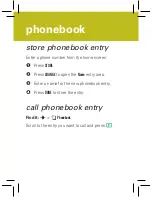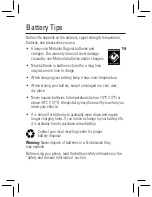store phonebook entry
Enter a phone number from the home screen.
1
Press
STORE
.
2
Press
CHANGE
to open the
Name
entry area.
3
Enter a name for the new phonebook entry.
4
Press
DONE
to store the entry.
call phonebook entry
Find it:
s
>
n
Phonebook
Scroll to the entry you want to call and press
N
.
phonebook