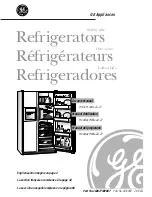Note: Actual product may have some structural differences, this instruction isa
only served as reference.aa
Downloading the EZ SmartHomeaa
Open Android Play Store or IOS App Store in your smart phone, then enter "EZa
SmartHome" in the Search bar to find the latest version. Download and install it.a
You can also scan the QR code below to download the latest version.a
After the EZ SmartHome App is installed,
You
need
toaregister
an
account
and
log
in
before
using
it.
Run
EZ
SmartHome
App,
selecta"Register"
and
follow
the
tips
in
the
App.
After
you
fill
out
the
requiredainformation
and
click
the
"Get
Verification
Code",
The
system
will
send
aaverification
code
to
your
registered
e-mailbox.
Then
submits
the
code
andaactivates
the
account.
After
that,
you
will
be
required
to
input
the
password.aNow
you
can
sign
in
the
application.a
Before
adding
the
refrigerator,
please
make
sure
youra
smartphone is connected to the Internet through a wireless router. Thea
smartphone can't add the refrigerator through cellular data service.a
For specific instructions on adding a refrigerator, please refer to the instructiona
manual of the WIFI module.a
Using the refrigerator chambera
The refrigerator chamber is suitable for storage of vegetables and fruits.a
Separate packing of different foods is recommended to avoid losing moisture ora
flavour permeating into other foods.a
Caution!a
ÂÉ
Summary of Contents for 533AFDMTB
Page 38: ......