Reviews:
No comments
Related manuals for BRAVO500

FX24
Brand: SOMFY Pages: 60

A4
Brand: ProfiTech Pages: 8

PHOBOS BT-UL
Brand: UNAC Pages: 24

VivoPort II
Brand: Novoferm Pages: 28

NovoPort III
Brand: Novoferm Pages: 43

Elixo 500 3S io
Brand: SOMFY Pages: 80

7400 Series
Brand: Wayne-Dalton Pages: 24

800
Brand: Wayne-Dalton Pages: 59

ESK4
Brand: Elvox Pages: 40

Security+ 2585
Brand: Chamberlain Pages: 36

NEO Series
Brand: quiko Pages: 2

QK-H300
Brand: quiko Pages: 12

QK-S400
Brand: quiko Pages: 12

HYDRO H300BAC
Brand: quiko Pages: 24

QK-SUB220
Brand: quiko Pages: 32

SWV2GS2
Brand: G.S.M Activate Pages: 7

760
Brand: FAAC Pages: 15
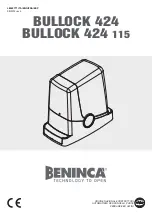
BULLOCK 424
Brand: Beninca Pages: 12















