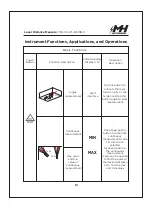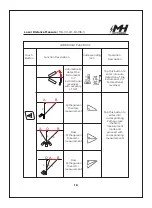12
5.MEASUREMENT REFERENCE SETTING/UNIT SETTING Button:
Tap this button quickly to set the measurement reference. This
instrument has three measurement references, i.e. post-reference,
pre-reference, and extended reference. Keep tapping this button
for a bit longer to set the unit of measurement (including: m,
in(decimal display mode), in(score display mode),ft, and
“ft+/in”(feet + inches (score display)).
6.HISTORIC RECORD/BACKLIGHT Button: Tap this button quickly
to enter into historic record page, keep tapping this button (about
3 seconds) to turn backlight on or off.
7.EXIT/POWER OFF Button: Tap this button quickly to exit the
current measurement mode and return to the start interface; and
keep tapping this button to shut down this instrument.
Laser Distance Measure
(MH-02-LM-B1-196-1)