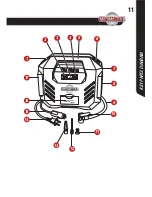SAFETY
8
model no. 009-5097-2 / contact us
1-888-942-6686
CAUTION
•
Do not wear watches, rings,
bracelets or loose clothing
when using the tool. These can
get caught in the moving parts,
resulting in damage to the tool
and/or serious injury.
•
Maintain proper footing at all
times in order to ensure correct
balance.
•
Do not overload the tool. Allow
the tool to operate at its
optimum speed for maximum
efficiency.
•
Do not use a tool that is leaking,
with missing or damaged parts,
or that requires repairs. Verify
that all screws are securely
tightened.
•
Keep your work area clean and
ventilated. Cluttered benches
and dark areas increase the
possibility of personal injury or
property damage.
•
Allow air compressor to cool
down for 10 minutes, after each
10 minutes of continuous
operation.
•
After using the air compressor,
turn off the power supply.
•
The air compressor is not a toy.
Handle it with caution.
•
DO NOT carry the air
compressor by the air hose or
power cord, as doing so may
lead to damage.
•
DO NOT leave the air
compressor unattended while in
operation.
•
DO NOT overinflate. Please
follow the manufacturer’s
instructions for the item you are
inflating.
•
DO NOT operate the air
compressor in wet or damp
areas.
•
Operate the air compressor only
with the attachments and
accessories that are included.
•
This air compressor is not
designed to fill air tanks or air
shocks.