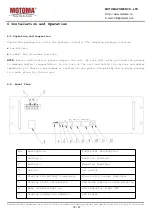MOTOMA POWER CO., LTD
Http: // www.motoma.cn
E-mail: [email protected]
Manufacturer reserves the right to alter or amend the design, model and specification without prior notice.
6 / 27
4 Parameters of Battery
4-1.Cell Type and Model
4-1-1 Cell Type: LiFePO4 rechargeable battery
4-1-2 Cell Model: LFP36115185
4-1-3 Out dimension/cell :36mm(T)×115mm(W)×185mm(L)
4-1-3 Weight:<1.5kg
4-1-4 Shell Material:
Aluminium
4-1-5 Internal resistance (Ac.1Khz) ≤3mΩ
4-2.Cell Performance
Item
Specification
Remark
4-2-1 Typical Capacity
50Ah
Minimum Capacity
45Ah
0.5C discharge
4-2-2 Nominal Voltage
3.2V
4-2-3 End Voltage
2.5V
4-2-4 Charging Current (Std.)
25A
Ambient temperature 0~+45°C
4-2-5-1 Charging Current (Max.)
30A
Ambient temperature 0~+45°C
4-2-5-2 Discharge Current (Max.)
50A
Ambient temperature 0~+45°C
4-3 Parameters of Battery Pack
Model of battery pack
LFP51.2V50Ah
Nominal voltage
51.2V
Rated capacity
50AH
Rated reserved energy
2560WH
Standard charging current
25A
Maximum continuous charging current
30A
Total charging cut-off voltage
57.6V