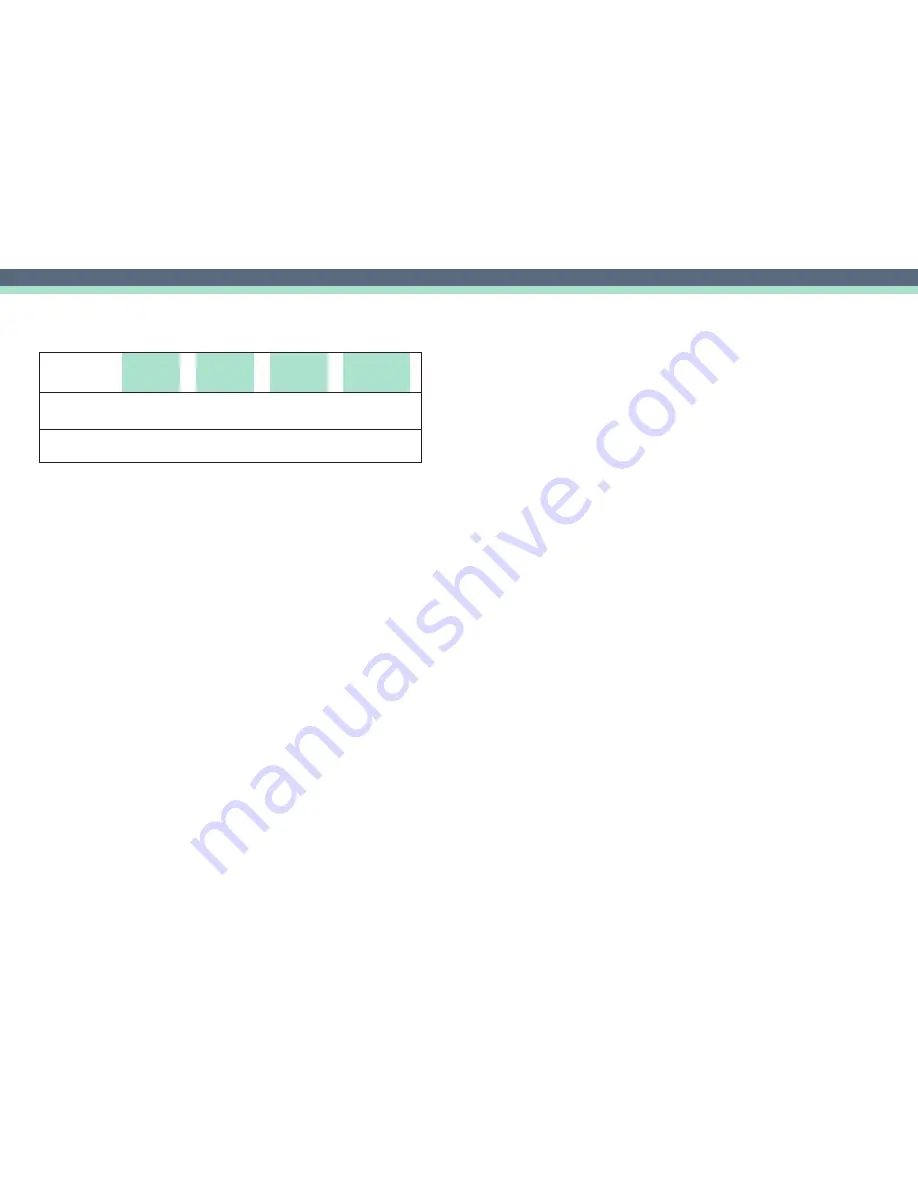
6.4A: EXAMPLE: Programming Memory
Program the following operation sequences to practice saving them with your Duo.
Operating
Mode
Massage
Mode
Massage
Mode
Expression
Mode
Expression
Mode
Speed / Vacuum
Level
Level 4
Level 5
Level 3
Level 4
Operating
Time
1 Minnute
30 Seconds
1 Minute
Until Pumping
Session Completed
1. Check the LCD display to see if there is an existing saved operating
sequence, the Memory Icon will be displayed if there is an existing memory
sequence saved.
2. If there is a saved sequence, delete it by pressing and holding MODE
button for 3 seconds. The Memory Icon will disappear once the sequence
has been deleted.
3. Set the Massage Mode on level 4 and Expression Mode on level 3.
4. Change the Operating Mode to Massage Mode on level 4.
5. Begin the memory function by pressing and holding the POWER button for
3 seconds. The Memory Icon will flash to indicate the sequence is saving.
6. Press the MODE button until the Massage Mode icon is illuminated, then
adjust Speed/Vacuum to Level 4 by pressing the INCREASE or DECREASE
buttons. Then allow the pump to operate for 1 minute.
7. Increase the Speed/Vacuum to level 5 by pressing the INCREASE button,
and let the pump run for 30 seconds.
8. Change to Expression Mode by pressing the MODE button and the Expression
Mode Icon will be displayed. Adjust Speed/Vacuum to level 3 by pressing the
INCREASE or DECREASE buttons. Allow the pump to run for 1 minute.
9. Press the INCREASE button briefly to increase Speed/Vacuum to level 4,
and then press and hold the POWER button for 3 seconds in order to save
the operating sequence.
10. The last programmed step will continue to operate until stopped by the
user or until the timer reaches 30 minutes.
11. To run the saved operating sequence, press and hold the DECREASE
button for 3 seconds.
12. To stop running the saved operating sequence, press and hold the
INCREASE button for 3 seconds. The pump will return to your previous settings.
6.4B Frequency Function
This function is available during expression mode, and effects the number of
times your pump pulls per minute.
• There are 3 frequency levels (1-3), that you can select during
Expression Modes by pressing and holding the INCREASE or DECREASE
buttons for 1 second.
• The LCD Display will show [CY: --], to indicate the current frequency level.
• Adjust the frequency level by pressing either the INCREASE or
DECREASE buttons.
• The frequency will be displayed for 4 seconds, then the pump will
automatically return to normal operating mode.
Note: Increasing the frequency may also increase the noise and vibration.
7. Preparing to Pump
1. Thoroughly wash your hands with soap and water before touching any
pump parts.
2. Check each component for wear or damage before use and
replace parts when/if necessary.
3. Make sure that all components that come into contact with breast milk
are properly sanitized.
4. Assemble the breast shield, diaphragm, and bottle according to the
instructions and connect to the pump body via the tubing.
5. Ensure tubing is tightly connected to prevent air leakage.
6. Check battery level before use to ensure the device is fully charged.
7. Massage the breast for about 5 minutes with a warm towel to
promote expression.















