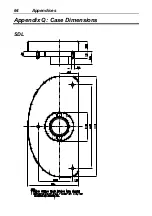54 Appendices
Appendix G: ECU to SDL Wiring (RS232)
The following details the methods for connecting the various
MoTeC
ECUs to
the SDL via RS232. In all cases this is done using the serial data stream
generated by the Telemetry function of each ECU.
In the case of the M800, M880 and M4e the SDL may be directly wired to the
ECU because these ECUs use RS232 interface levels. On the M48, M4 (pre
M4e) and the M8 a Computer Interface Module (CIM) or a PCI cable is
required to convert the signals to RS232.
M800 / M880
2
3
5
M800 / M880
ECU
B17 / 40
B18 / 31
B14 / 13
9 pin PC
Connector
(if used)
34
SDL
Note that the data to the SDL will be interrupted while a PC is connected
(DOS software only)
Note that the 9 pin connector is not used if using the Windows Calibration
software.
Note that data may be sent to the SDL via the CAN bus as an alternative to
the serial connection.
M4e
2
3
5
M4e ECU
22
23
21
9 Pin PC
Connector
34
SDL
Note that Older M4 ECUs require a different connection method
Note that the data to the SDL will be interrupted while a PC is connected.
Summary of Contents for SDL
Page 18: ......
Page 38: ......
Page 43: ...MoTeC Windows Keyboard Use 41...
Page 66: ...64 Appendices Appendix Q Case Dimensions SDL...
Page 67: ...MoTeC Notes 65...
Page 68: ...66 Notes...
Page 69: ...MoTeC Notes 67...
Page 70: ...68 Notes...