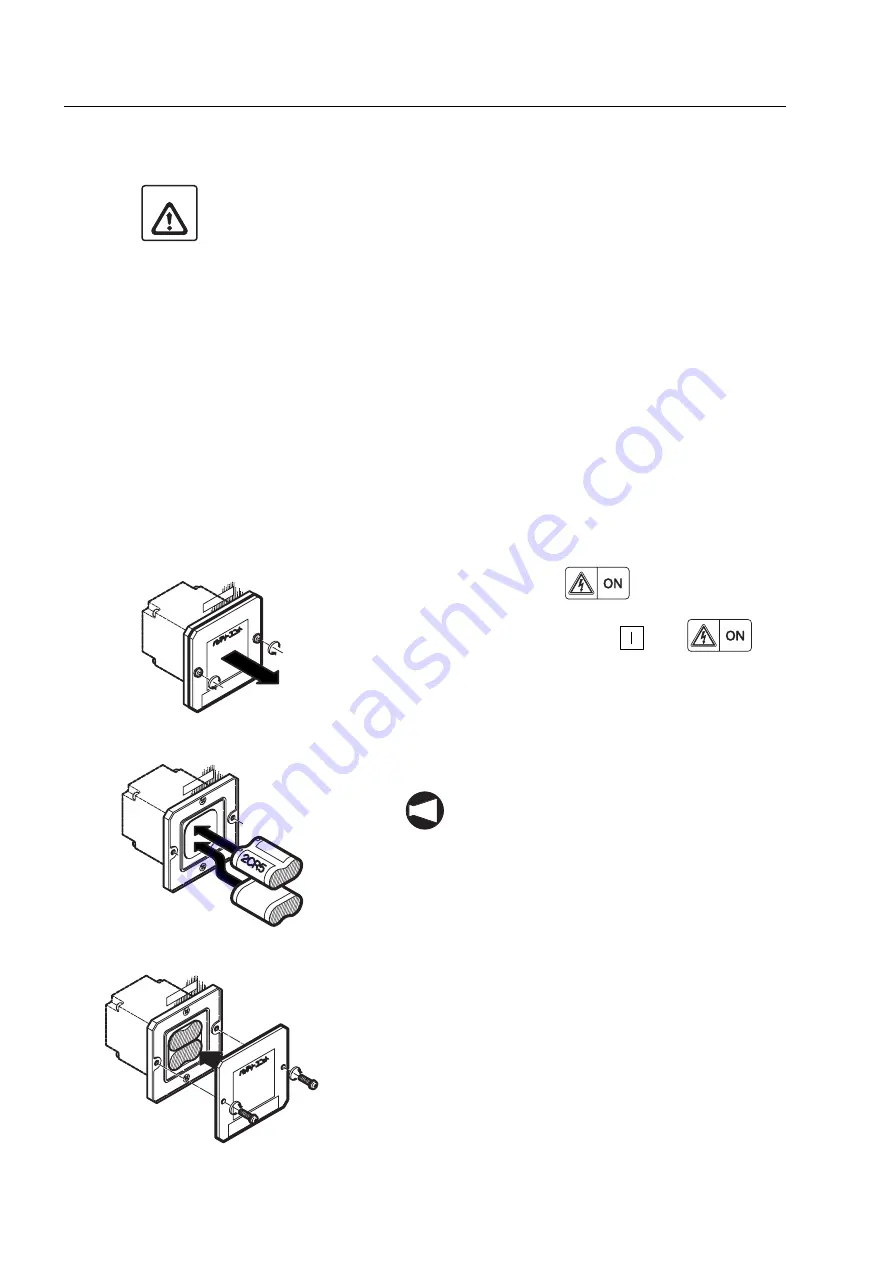
B-28 REGULAR INSPECTION
14.1.4
Type 3 (2CR5 Type Lithium Photo Battery)
Change batteries while power is being supplied to the NC. If batteries are changed
with the NC power supply shut off, the data stored in the memory will be lost.
To avoid the danger of lost data, you is recommended to save the memory data to an
external I/O device or a memory card.
Mori Seiki can accept no responsibility if data in the memory such as parameters and
programs is lost.
<Battery position>
The batteries are installed in the electrical cabinet door.
<Changing interval>
Once a year
When the battery alarm message is displayed on the screen.
<Procedure>
1) Turn on the power.
2) Press the NC power switch
(on).
3) Rotate the mounting screws in the CCW direction
with a driver to remove the cover.
When the cover is removed, 2CR5 type lithium photo
batteries are exposed.
4) Change the batteries.
Always make sure the polarity of the batteries is
correct.
5) Mount the cover.
CAUTION
NOTE
















































