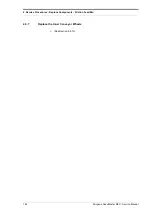Operating Lever Hub
Operating Lever
Screw (2)
Morgana DocuMaster MFC - Service Manual
153
4. Service Procedures - Replace Components - Creaser Module
4
Figure 4.156
The Operating Lever and Hub (LH Side Plate)
Tools:
•
Screwdriver: Pozidriv No. 2.
Before you start:
•
Remove the creaser module (See Section 4.10.1)
•
Remove the RH side plate from the creaser module (See Section 4.10.2.1).
Step
Action
Information
1
Remove the front input roller.
•
Pull the front input-roller away
from the LH side plate and
release it from the bearing
housing.
2
Remove the rear input-roller.
•
Remove the two screws that
attach the operating lever to the
operating lever hub (see Figure
4.156).
•
Pull the rear input-roller away
from the LH side plate and
release it from the bearing
housing.
4.10.4
Replace the Output Roller
Operating Lever Hub
Operating Lever
Screw (2)
Figure 4.157
The Operating Lever and Hub (LH Side Plate)
Tools:
•
Screwdriver: Pozidriv No. 2.
Summary of Contents for DocuMaster MFC
Page 8: ...CONTENTS vi Morgana DocuMaster MFC Service Manual ...
Page 9: ...Morgana DocuMaster MFC Service Manual 1 1 SECTION 1 Introduction ...
Page 27: ...Morgana DocuMaster MFC Service Manual 19 2 SECTION 2 Error Conditions ...
Page 43: ...Morgana DocuMaster MFC Service Manual 35 3 SECTION 3 Output Quality Problems ...
Page 46: ...3 Output Quality Problems Crease Quality 38 Morgana DocuMaster MFC Service Manual ...
Page 47: ...Morgana DocuMaster MFC Service Manual 39 4 SECTION 4 Service Procedures ...
Page 196: ...4 Service Procedures The MFC Maintenance Schedule 188 Morgana DocuMaster MFC Service Manual ...
Page 197: ...Morgana DocuMaster MFC Service Manual 189 5 SECTION 5 Parts Lists ...
Page 199: ...Morgana DocuMaster MFC Service Manual 191 6 SECTION 6 General Procedures ...
Page 221: ...Morgana DocuMaster MFC Service Manual 213 7 SECTION 7 Electrical and Control System ...
Page 259: ...Morgana DocuMaster MFC Service Manual 251 8 SECTION 8 Installation Manual ...
Page 266: ...8 Installation Manual Install the MFC 258 Morgana DocuMaster MFC Service Manual ...
Page 267: ......