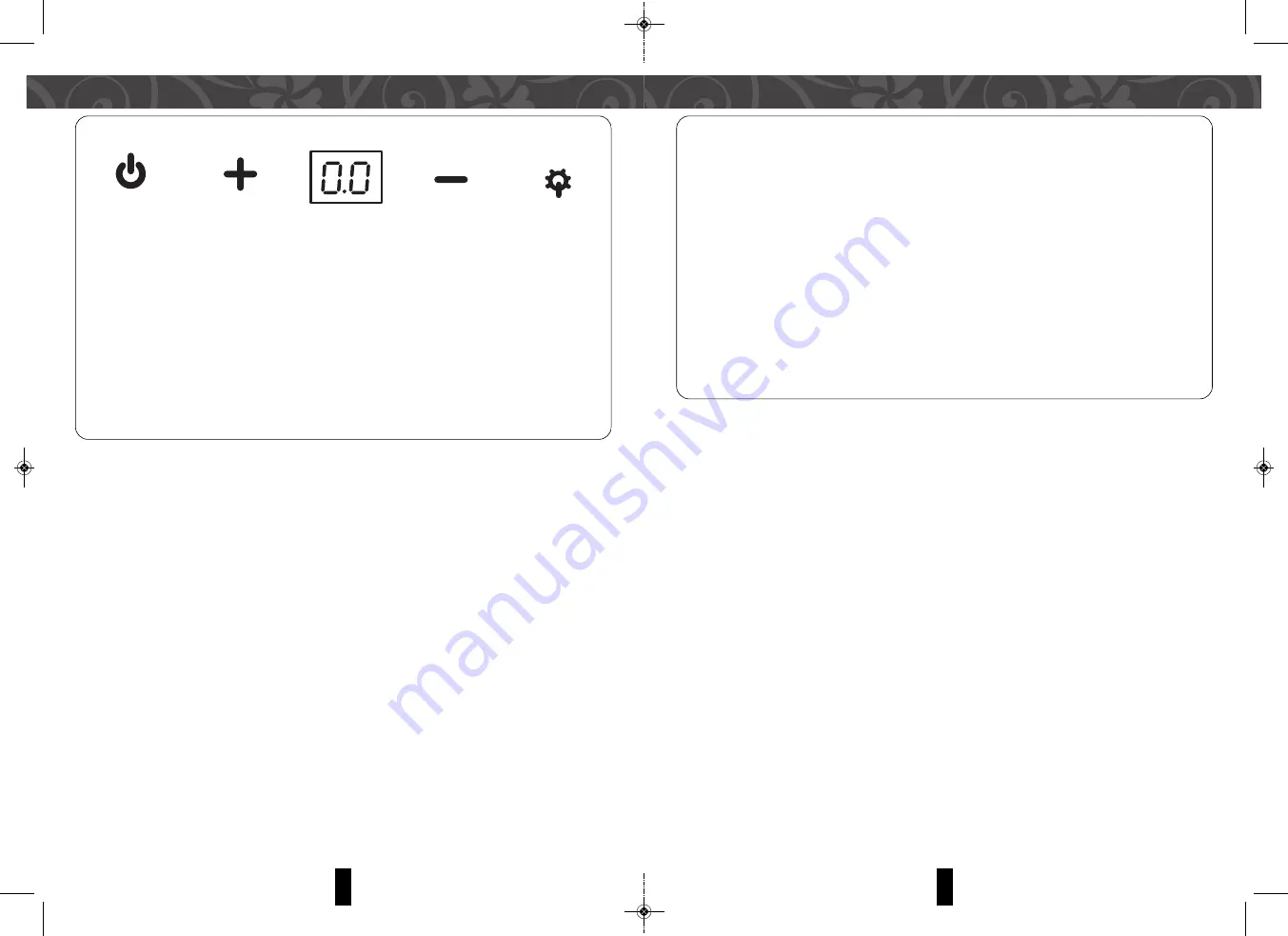
7
MAINTENANCE & CLEANING
6
CONTROL PANEL
1. Clean the mainframe and the filters regularly.
2. There are two variations of inlet filters on these models. Both are removable by pulling the lever on the adage of the
filters and lifting them out of the slots which hold them.
3. Wash the filters in a dishwasher, or by hand using household dishwashing liquid and clean it with a soft brush.
4. Allow filters to dry thoroughly before reinstalling them.
5. When reinstalling, ensure the filters are inserted in their correct positions.
6. Wipe excess dirt on the mainframe with a wet cloth and mild detergent. Wipe dry using a clean towel.
7. Do not use abrasive cleaners or other harsh cleansing agents as these will damage the surface.
8. Commercial stainless steel cleaning products are available for cleaning stubborn stains.
9. Wash the grease filters on a regular basis. It is recommended to wear gloves during cleaning.
10. Empty the oil and wash it clear before the oil cup is full.
11. Empty excess oil when the oil reaches 2/3 inside the oil cup.
12. If the range hood is unused for a long period of time, unplug it from the power supply.
13. Ensure power is turned off when cleaning the range hood to prevent accidents.
FROM LEFT TO RIGHT KEYS:
K1 Power
K2 +speed
K3 -speed
K4 Light
1. Connect the hood to electricity power, hood switch display zone will illuminate, and the buzzer will sound. After 5
seconds, the display light will be turned off and will be in standby mode.
2. K1 power: Press K1, the speed keys will be available. When the motor is running, press K1 and hold to select the delay
timer function. The timer can be adjusted from 0-99 minutes by pressing both K2 and K3 keys, either to fast add or
subtract selected times. After selecting the desired time, it will illuminate and enter into the delay timer mode.
Pressing K1 again will terminate the delay timer function.
3. K2 + speed: with power turned on, press K2 to increase the speed, from 00-F3 circularly.
4. K3 -speed: with power turned on, press K3 to decrease the speed, from 00-F3 circularly.
5. K4 Light: the light function works independently.
MCH-921STOC(IM)021115_Layout 1 11/6/15 1:28 PM Page 4






















