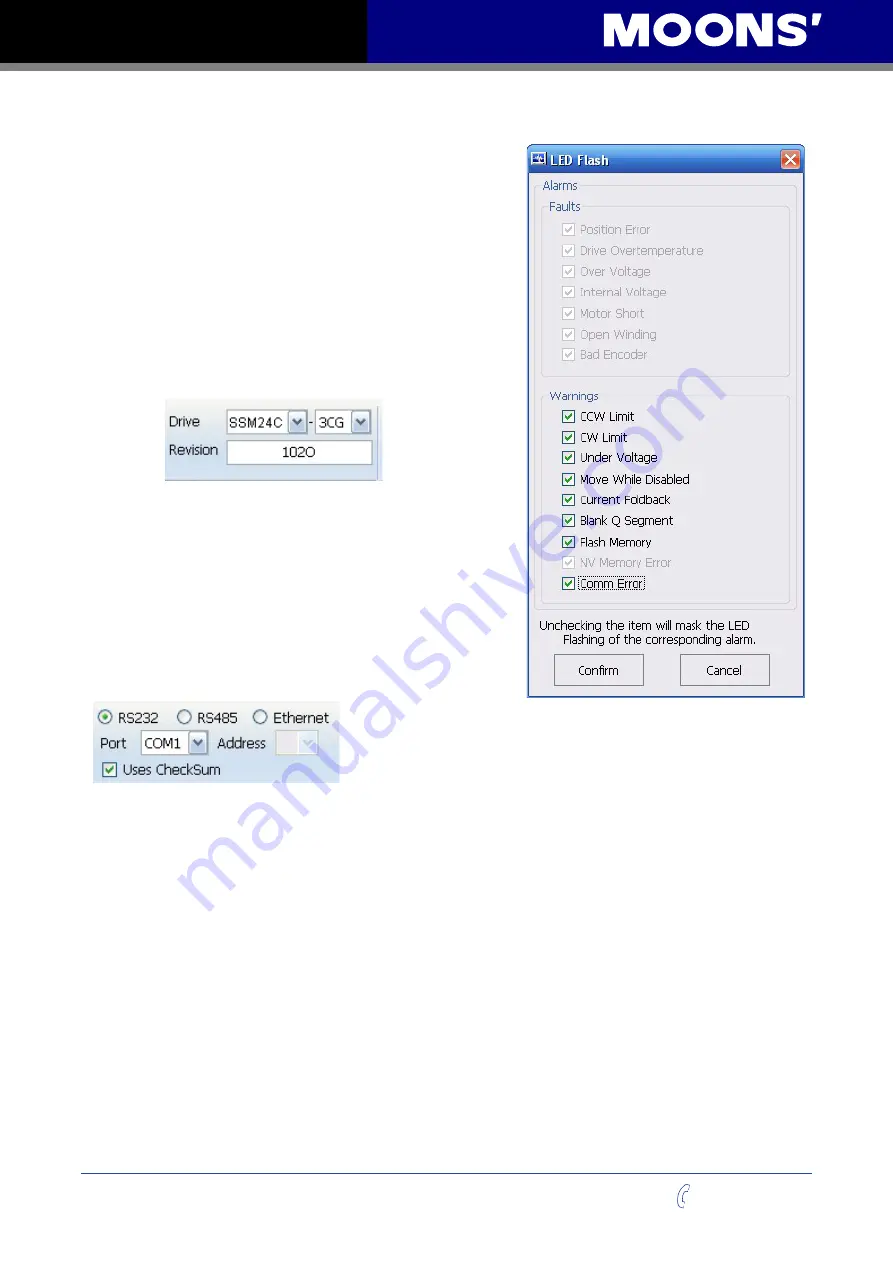
20
Rev. 1.0
0006302011
SSM24C User Manual
+86-400-820-9661
Uses Check Sum
The SSM Integrated Motor supports using a check
sum in the communication protocol. For more reliable
communications this option can be selected. Checksum
is used automatically when the SSM is being configured,
tuned or operated in the target environment. This can
prevent mis-information being sent to or received back
from the drive.
4.1.7 Servo Enable/Disable
The
Enable
button energizes the motor and tells it to be
ready to accept motion commands. The
Disable
button
cuts the current to the motor and it will not be able to
execute motion commands.
The Enable button must be used to re-enable motor
operation after a fault condition has occured. Before the
enable can be used the alarm fault condition must be
cleared. See Alarm Reset below.
4.1.8 Alarms
Indicator
When a fault occurs the Alarm indicator will flash red, a
warning will trigger a flashing orange signal. Green indicates
there is no alarm condition.
Alarm Reset
The
Alarm Reset
button will clear the alarm and return the signal to green if the alarm condition
can be cleared. In some cases an alarm condition can be persistent and other action may be
required to remedy the condition.
4.1.9 Upload & Download
The
Upload
button allows the complete set up and tuning parameters from an SSM to be copied
to Quick Tuner. Later these settings can be saved to a PC file (see “File Saving” above). It is very
important to perform an upload from a configured drive so that its configuration is not accidentally
over-written.
The
Download
button is used to copy settings from Quick Tuner to the drive. Each time the
download button is clicked, all configuration settings will be downloaded to the drive.
















































