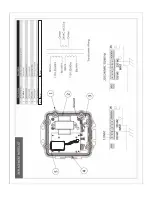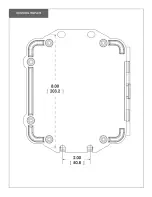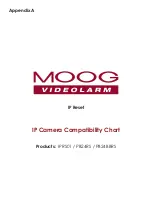IP Reset Manager Software Installation Guide
After you have fully removed any pre-existing installations of IP Reset Manager (see section “Removing IP Reset Software” from your system), insert the CDROM that
came with your IP Reset device into the hard drive of the networked computer that will run the IP Reset Manager Software (computer must be on the same network
with the video cameras)
If the installation file doesn’t launch automatically, Double click on “
setup.msi
” file in the root directory of the supplied CDROM. A window pops up saying “Welcome
to the IP Reset Setup Wizard”, click the box that says “
Next>
”, if you accept the registration statement.
IP Reset By Videolarm
IP Reset By Videolarm
IP Reset By Videolarm