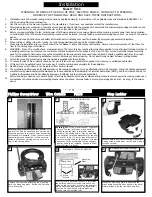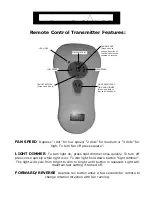Loosen 3 screw on light plate as
shown.
Plug white wire from fan to white
wire from light kit. Then plug black
wire from fan to black wire from light
kit.
32
33
Place light kit over screws and twist
direction of arrow into place. Then
tighten all 3 screws securely.
34
Install glass onto light kit, install
rubber washer and hex nut to hold in
place and tighten in direction of
arrow.
36
Install 3 x 40 watt incandescent can-
delabra bulbs. Bulbs not included.
35
Install finial cap and tighten in direc-
tion of arrow.
37
Twist lower cover plate into place by
twisting in direction of arrow.
Replace 1 screw removed and tighten
all 3 screws securely.
31
Remove cover by snaping off from top or bot-
tom. Remove battery cover. Install 12V battery
into wall remote. Duracell MN21 / Eveready A23
/ GP 23A all 12V.Attach cover of remote by plac-
ing over buttons and snap the battery cover in
place.
Place face plate over battery compartment and
buttons. Place remote over 2 pins on front
cover. Attach cover of remote by placing over 4
pins and snaping into place.
Install wall control unit to outlet box
using machine screws provided.
33
Attach front cover to wall control
with screws provided. Snap battery
cover in place.
34
32
31
HAND HELD INSTALL
WALL MOUNT INSTALL