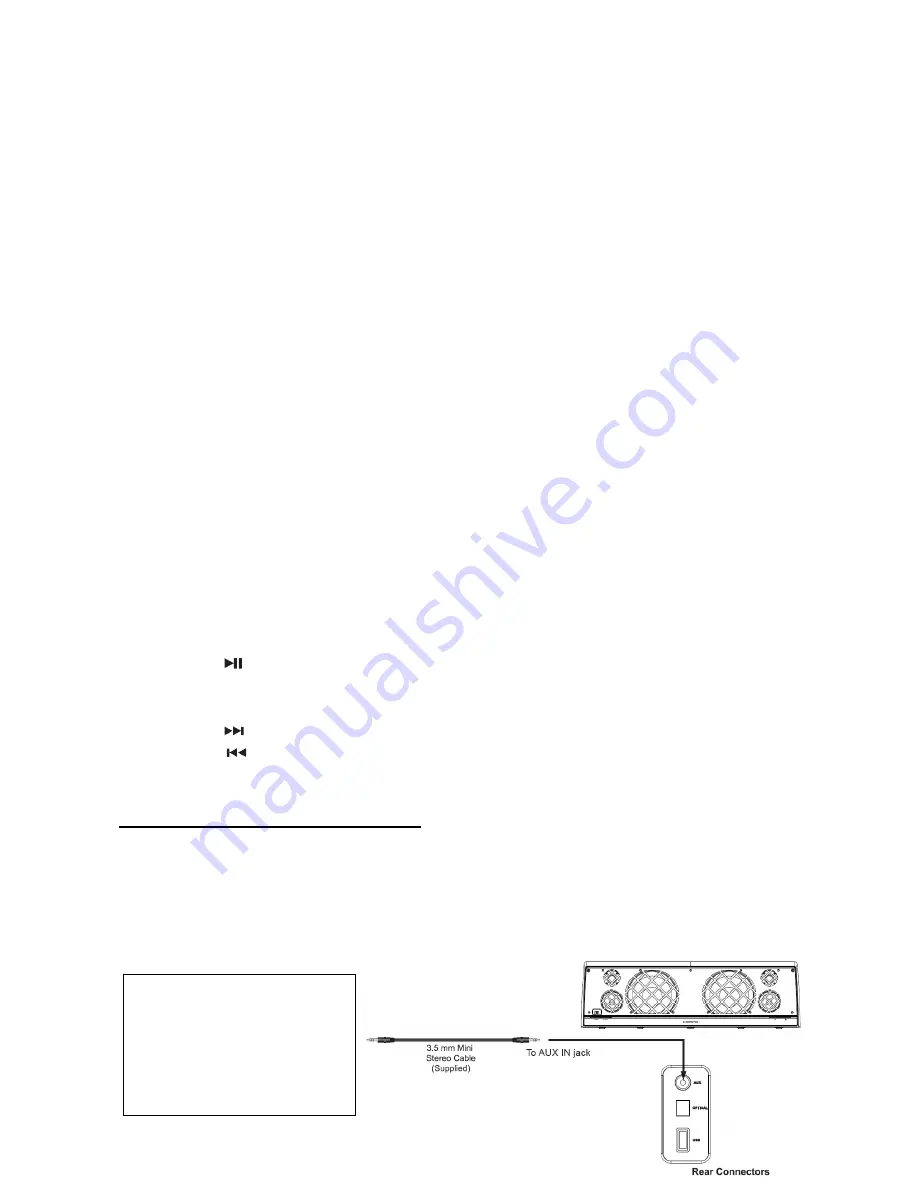
1. Press and hold the
Source/Pairing
button on the top panel for 3 seconds to start pairing
operation, the source LED will blink in blue and red alternately.
2. Activate
Bluetooth
on your device according to the device’s user manual to link to the
player. Typically,
Bluetooth
controls are found on the device’s tools or settings menu.
Turn on
Bluetooth
connectivity and make you device “discoverable”.
3. Search the device name “
KATANA
” on your
Bluetooth
device listed and select it as your
audio speaker.
4. Once paired with a device, the LED will stop flashing and glow steadily with blue light.
5. Pairing remains intact when the player or the
Bluetooth
device is powered off or is taken
out of link range. The player will auto link with the last linked device when that device is
in range.
Note:
Connecting to a
Bluetooth
device may take up to 5 minutes. If the pairing is
unsuccessfully repair your
Bluetooth
device with the player and repeat the above steps.
Pairing your other
Bluetooth
device
To restart the current connection from player for select the other
Bluetooth
device, press
and hold the
Source/Pairing
button on the top panel for 3 seconds and repeat the above
steps for pairing your other
Bluetooth
.
Playing
Bluetooth
Music
1. Once your device and the player are linked you can start to play
Bluetooth
music
through the player.
2. Turn on the player and press the
Source/Pairing
button on the top panel or
Bluetooth
switch
button on the remote control to select the Bluetooth mode. Blue LED will
illuminate.
3. Press the button on the remote control to play your Bluetooth-enable device.
(Depending on the Bluetooth device you are using, you may need to manually go into
media player mode on your device to make it work properly)
4. Press the button on the remote control to skip to play the next track.
5. Press the button on the remote control to skip back to the beginning of the track
currently play. Press the button again immediately to skip to play the previous track.
Play from an external audio device
By AUX IN jack
1. Press the
Source/Pairing
button on the top panel or
AUX switch
button on the remote
control to select the AUX mode. Green LED will illuminate.
2. Connect a sound sources with a Line or headphone analogue output to play through
your player as below hookup diagram shown.
3. Set your personal audio player/computer to PLAY.
iPhone/iPad/iPod
models
MP3
players
CD walkman players
Tape walkman players
Personal computers or
laptops
TV









