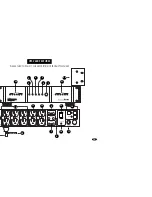22
TROUBLESHOOTING (continued)
Possible Cause #3
The PowerCenter cord is plugged into an outlet on the back of one of your components
and the component is not turned On.
Possible Solutions
• Turn the component power On.
NOTE: For the best possible performance, plug the PowerCenter into a wall unit,
not another component.
Possible Cause #4
PowerCenter is defective.
Possible Solutions
• Please see the section marked "Warranty Information" for remedy (page 31).
PROBLEM – PowerCenter is not receiving power.
Possible Cause #1
The component is plugged into an switched outlet and the PowerCenter has not been turned On.
Possible Solutions
• Turn the PowerCenter On.
• Or, plug the component into an Unswitched outlet.