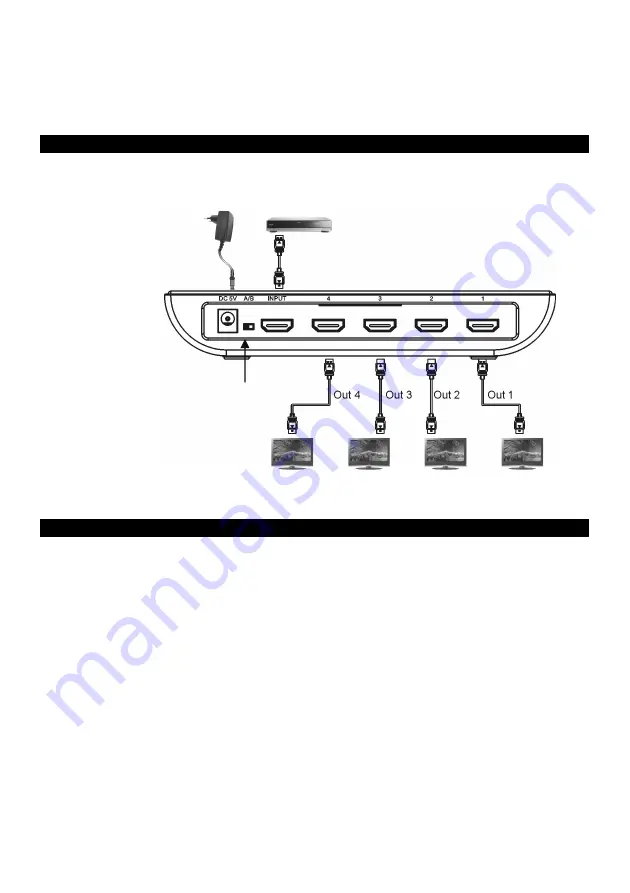
Package Contents:
HDMI splitter main unit
DC 5V power adapter
User’s
manual
CONNECTION DIAGRAM
The following illustration shows a typical connection using this HDMI splitter, a Blu-ray drive source,
and four displays.
Power Adaptor
3D Blue-ray DVD player
Detection Mode Selection
HDTV 1
(1080p/8-bit)
HDTV 2
(720p/8-bit)
HDTV 4
(3D, 4K
×
2K)
HDTV 3
(3D, 4K
×
2K)
EDID MODE SELECTION
When a display or sink device is connected directly to a source device (e.g. Blu-ray player) the source
device checks the display's Extended Display Identification Data (EDID) to determine its capabilities,
then adjusts the output to match those capabilities. For example, if the display's maximum resolution is
720p, the source device will know not to output video at the 1080p resolution.
The Display Type Detection Mode setting determines which of two methods will be used to determine
the display type settings to send to the source device. The switch on the back panel of the splitter
determines which method to use,
A
or
B
.
The default setting is detection method
A
.
Detection Method A: Highest Common Factor Mode
The first detection method polls the capabilities of each connected display then selects the best quality
settings that are in common between all sink devices. Assuming that all displays in the CONNECTION
DIAGRAM sample above are powered on, the splitter will tell the source device to limit its output to
720p resolution and 8-bit Deep Color because that is the maximum common capability among the four
displays.
This detection method is the best one to use if you will have multiple active displays/sinks, each with
different capabilities. An example would be a sports bar with several displays of different sizes and
capabilities.
2



