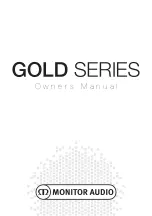The Effects of Bi-Wiring and Bi-Amping
Fundamentally a loudspeaker crossover varies the impedance seen by the speaker and by the power
amplifier. When a full range audio signal is applied to the terminals of a full range speaker system, the bass
driver(s) will only receive low frequency signals, the mid driver receives the mid band frequency signals and
the tweeter only gets sent high frequency signals.
This means that if separate speaker cables are connected to the low and high frequency terminals, not only
have the drive units had the frequency’s directed and divided for them, but if using a bi-wire setup the two
separate speaker cables will now also carry different signals due to the impedance. So the bass cables
carry mostly the low frequencies, and the tweeter cable mostly the highs.
The effects of bi-wiring are subtle and depending on the cable construction and design it could be better to
go for one better engineered cable than two for bi-wiring. Monitor Audio recommends experimenting with
both configurations to find out which one works best in your system.
Bi-amping adds an additional amplifier to the system so that the one amplifier drives the low frequencies
and the other amplifier drives the high frequencies. Bi-amping can therefore present a ‘cleaner’ signal at
both the low frequency and high frequency speaker terminals, and because the high and low frequencies
have already been separated, each has a minimal effect on the other - in essence the bass has less effect
on the delicate treble. In order to best take advantage of bi-amping the amplifiers should be as independent
from each other as possible. For instance, if using two stereo amplifiers you should use one stereo amplifier
for the bass and the other for the treble, minimising the impact of the bass on the treble.
Port bungs
WARNING: Care must be taken not to insert the port bungs too far into the port, as this
may result in the foam bung being lost inside the cabinet.
If the loudspeaker is to be installed in a small room, typically 9 sqM (80 sqFT), or a room known to
reproduce accentuated bass response, it may be desirable to fit port bungs. However, experimentation is
recommended with positioning of the loudspeaker in the room prior to fitting. To optimise performance from
the loudspeaker it is important to ensure the loudspeaker is not positioned too close to a wall or near the
corners of a room.
If the positioning of the loudspeaker is predetermined by room aesthetics or layout, you find you have
accentuated bass or in the case speakers are to be sited in close proximity (less than the minimum
suggested distances shown in the 2 Channel Positioning section) to a rear wall (such as on a bookshelf,
positioned in a cabinet or on a stand close to a wall), we recommend fitting port bungs to the ports. This
will reduce the bass ‘boom’ sometimes termed as overhang, and assist the loudspeakers to reproduce
their best performance under these environmental conditions. ‘Boom’ is generally caused when bass
energy from the loudspeaker ‘excites’ room modes and causes an accentuation at a particular frequency,
or number of frequencies.
When fitting port bungs the overall bass extension will not be reduced, however bass energy/ output
around the port tuning frequency will be reduced. This has the effect of reducing bass ‘boom’ while
increasing bass clarity and apparent agility.
In all circumstances experimentation is highly recommended.
Gold Series
6
Summary of Contents for Gold 100
Page 1: ...O w n e r s M a n u a l...
Page 63: ...2 5 monitoraudio com 61...
Page 64: ...9 80 Gold Series 62...
Page 65: ...50 70 70 monitoraudio com monitoraudio com 63...
Page 71: ...Bi Wiring Gold 2 5 Bi Amping monitoraudio com 69...
Page 72: ...Bi Wiring Bi Amping c Bi Wiring Bi wiring Monitor Audio Bi Amping 9 2 l 2 Gold Series 70...
Page 73: ...50 70 70 Gold Monitor Audio monitoraudio com Monitor Audio E mail monitoraudio com 71...
Page 79: ...Gold 2 2 5 3 2 1 2 monitoraudio com 77...
Page 80: ...2 1 Monitor Audio 2 9 80 2 Gold Series 78...
Page 81: ...50 70 70 Gold 4 1 Monitor Audio monitoraudio com Monitor Audio monitoraudio com 79...
Page 87: ...Gold monitoraudio com 85...
Page 88: ...Monitor Audio 80 9 Gold Series 86...
Page 89: ...70 50 70 Gold Monitor Audio monitoraudio com Monitor Audio monitoraudio com 87...
Page 99: ......