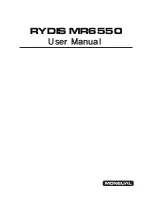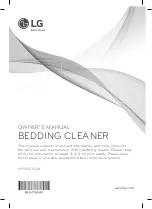RYDIS
MR6550
User Manual
17
ENGLISH
Mopping guard and cloth are included in certain models.
06. Turn on the power switch of the robot cleaner (at the left of the rear dust box).
Use the side brushes, screws and driver included in the box to install side brushes onto the underside
of the main body.
Install the L-side brush to the “L” position and R-side brush to the “R” position.
If you do not want to use the dust cloth function, skip this step and go to the next procedure.
04. Install the side brushes.
05. Attach the dust cloth guard onto the robot cleaner.
R
L