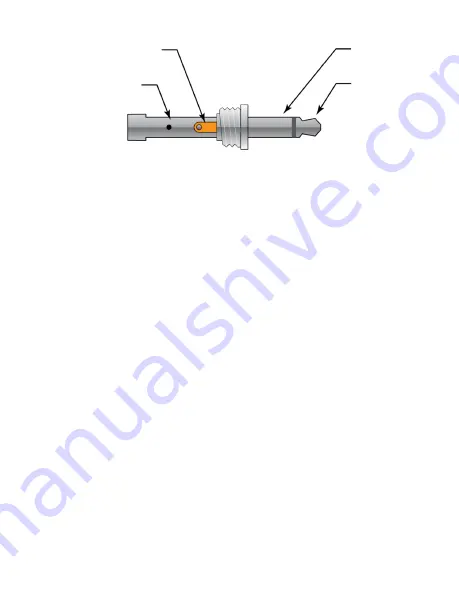
4
The input jack
(
pointing into socket) enables an external signal to trigger
the strobe. Inserting a plug into the input jack will automatically put the
strobe into the External Input Mode. The INPUT button can be used to
toggle between External Input Mode and Internal Mode. When the plug is
removed, the strobe will be put back into the Internal Mode. The polarity
of the input pulse can be set in the MENU options.
With no external input, the output jack (
pointing away from socket)
provides a TTL compatible pulse from the strobe’s internal oscillator. If an
external input is applied, the output pulse is in sync with the input pulse. This
output pulse may be used to trigger a second stroboscope synchronously
to illuminate larger areas. Many strobes can be daisy chained. The output
jack of one strobe is connected to the input jack of the next strobe causing
all the strobes to flash together and be controlled by the first strobe in the
chain. The polarity of the output pulse can be set in the MENU options.
3.0 MENU
The strobe has a Menu which allows the user to select settings such as
number of decimal places, backlight on or off and positive or negative edge
for input and output signal.
Common
(GND)
Common
(GND)
Pulse Output
from Strobe
Pulse Output
from Strobe
Figure 3 Output Connector Detail (Mono plug)























