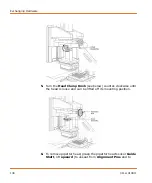Exchanging Hardware
134
0112-0109 H
3.
Ensure the
Blue O-Ring
on the washer base remains properly
seated. If not reinstall the o-ring into its o-ring groove.
4.
Store the reservoir top in a safe location.
Installing Wash Reservoir Top
The following procedure installs a 384 wash reservoir top as an
example.
1.
Align the appropriate format reservoir top so the
Connector
matches the washer base connector. When aligned correctly, the
reservoir top name (96, 384 or 1536) is located towards the
front of the instrument.
2.
Once aligned, press the top into position, using the
Alignment
Pins
to guide the placement of the top.
3.
Tighten both
Captive Thumb Screws
to ensure the reservoir
top is fastened to the base.
4.
Go to the following procedure to reset the instrument.
Resetting FLIPR Tetra System after Changing
Pipettor Heads
To reset the FLIPR
®
Tetra System:
1.
Make sure the pipettor head and tip wash reservoir top formats
match before proceeding. If they do not match, the instrument
will fault and not let you run any experiments.
2.
Once the change is complete, click
DONE
in the dialog box that
is present in the ScreenWorks Software. The instrument will
reset itself.
Summary of Contents for FLIPR Tetra
Page 1: ...FLIPR Tetra High Throughput Cellular Screening System User Guide 0112 0109 H December 2011...
Page 12: ...Contents 12 0112 0109 H...
Page 16: ...System Overview 16 0112 0109 H...
Page 40: ...System Hardware Features 40 0112 0109 H...
Page 148: ...Exchanging Hardware 148 0112 0109 H...
Page 156: ...Calibration and Signal Test 156 0112 0109 H...
Page 196: ...Running an Experiment 196 0112 0109 H...
Page 232: ...Robotic Integration 232 0112 0109 H The following drawings illustrate these requirements...
Page 282: ...Data Processing Algorithms 282 0112 0109 H...
Page 294: ...Consumables and Accessories 294 0112 0109 H...
Page 298: ...Using AquaMax Sterilant 298 0112 0109 H...
Page 302: ...Electromagnetic Compatibility EMC 302 0112 0109 H...