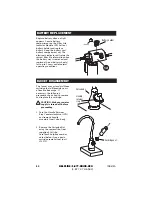OPERATING INSTRUCTIONS
Controlling the Water
Turn the handle on the valve body 1/4 turn clockwise to activate water flow.
Return valve to original position to shut off water flow.
CAUTION: Only filter cold water. Do not filter water above 100° F.
Electronic Indicator
The flashing light on the Filter Life Indicator Module provides information
regarding the performance of the filter. The indicator provides you with
information throughout the life of the filter. Only reset the indicator when
installing a new filter. Resetting the indicator at any other time will cause
incorrect filter life indication.
Indicator Color
Meaning
Performance
Amber & Green
(flashing)
Green
(flashing)
Amber
(flashing)
Red (flashing)
The electronic indicator is powered by a replaceable, standard 3V lithium watch
battery (2032) and should last up to 2 years of normal operation.
A new filter must be flushed
with cold water for 5 minutes
after it is installed. This
procedure helps clean the filter
of loose carbon particles.
Filter performing at optimum
efficiency.
Caution: filter is ready for
replacement (less than 8% of
life left).
Filter life is depleted. Discard
old filter and replace with a
new MicroTech 9000.
New filter installation -
Green/amber display
flashing for first 5 min. or
5 gal. of operation (0.7%
of life)
Normal operation - Green
display flashing for 685
min. or 685 gal. of
operation (91.3% of life)
Filter nearing end of life -
Amber display flashing
for 60 min. or 60 gals. of
operation (8% of life)
End of filter life
INS412A
12
HELPLINE: 1-877-DRINK-H2O
(1-877-374-6542)