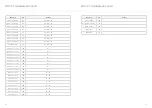28
29
Sequencer
SKULPTsynth SE has a realtime sequencer that can record up to 256 notes at midi clock
resolution with 4 notes of polyphony. Overdub is automatic - simply keep adding notes when
the sequencer is recording.
The sequencer also allows animation of 4 parameters as part of the sequence - simply move
the parameter you wish to automate when the sequencer is recording. Overdub is automatic
- moving a parameter that is already animated (when recording) will overdub the recorded
animation. Sequencer note lane and animator lanes can be muted/cleared from the sequencer
page.
•
Play:
Starts and stops the sequence.
•
Record:
When holding Shift this allows you to record enable and disable. If the sequence
in’t playing when you press record it will begin. You can enable or disable the metronome
in the MODALapp or by holding SHIFT + PLAY until the record LED flashes for a short
burst.
•
Quantise:
the realtime sequencer can be given a quantise value to ensure that played
notes can be kept in time. The available values are OFF - 1/32 - 1/16 - 1/8. You can
change the quantise value by holding PRESET and turning the TEMPO dial.
Like the arpeggiator the sequencer controls can be edited on the 16 touch pads by holding
SHIFT and using the SEQ button. This button can be held down or latched to give access to
the following parameters:
•
ANIM 1-4:
Pads 1-4 enable or disable the 4 rows of parameter animation.
•
Bar:
Pads 5-8 selects the length of the sequencer. The available lengths are 1 BAR, 2 BAR,
4 BAR and 8 BAR
•
Clear:
Pads 9-13 allow you to clear the current data in the 4 parameter animation rows
and the note row.
•
Mute:
Pad 14 enables or disables the note row.
•
Hold:
Pad 15 holds the current sequencer step and repeats it, like a beat repeater. When
the pad is released the sequencer carries on from the location it should have been before
the step was repeated so it will still be in time.
•
Loop:
Pad 16 allows you to loop certain parts of the sequencer. When the pad is first
pressed is the loop start point and when it is released becomes the loop end point. When
a loop is active pressing pad 16 again will disable the loop.
The Sequence position LED will always cycle 1 - 16 over the current sequence length. Eg. if
sequencer is set to 4 bars, it will take 4 bars for the sequencer LED to scroll from 1 to 16 (i.e.
not steps) If sequencer is running, any sequencer length changes will only take affect at the
beginning of a bar.
Arpeggiator
SKULPTsynth SE features an arpeggiator with division, direction, octave, bipolar swing and
sustain controls
The speed of the arpeggiator is controlled by the current clock which can either be received
from the sync in port, external MIDI or from the internal clock in SKULPT.
•
Tempo:
This controls the tempo of the arpeggiator and sequencer.
•
Swing:
This allows you apply swing to the arpeggiator. A positive value delays the even
step, however a negative value brings the even step forward in time.
Note: assigning modulation to the Tempo / Swing knob will control the Global Tune of
the oscillators.
The arpeggiator can be enabled using the dedicated button in the keyboard section labelled
ARP.
However, when this button is held down the 16 touch pads can be used to edit the arp
parameters:
•
Division:
Pads 1-8 select the division or note length of the arp. The available divisions
are 1/32 (demi-semi-quaver), 1/24 (semi-quaver triplets), 1/16 (semi-quaver), 1/12 (quaver
triplets), 1/8 (quaver), 1/6 (crotchet triplets), 1/4 (crotchet) and 1/2 (minum)
•
Direction:
Pads 9-12 select what order the held notes are played back in. There are 6
possible combinations, with FWD (forward), BACK (backwards), PEND (forwards then
backwards) and then a toggle NOTE (note order vs played order).
•
Octave:
Pads 13-16 select how many octaves are played back from 1 to 4 octaves.
•
Sustain:
When holding the SHIFT key and pressing the ARP button this enables sustain.
This allows you to keep the arpeggiator running without needing to hold the notes
down.
•
Sustain Latch Mode:
Holding the SHIFT button and holding the ARP button for one
second (until the ARP LED flashes) will enable Sustain ‘Latch Mode’ - press and release a
note / chord to sustain it, press a new note / chord to overwrite the existing one. This also
provides the classic arpeggiator ‘Hold’ functionality.