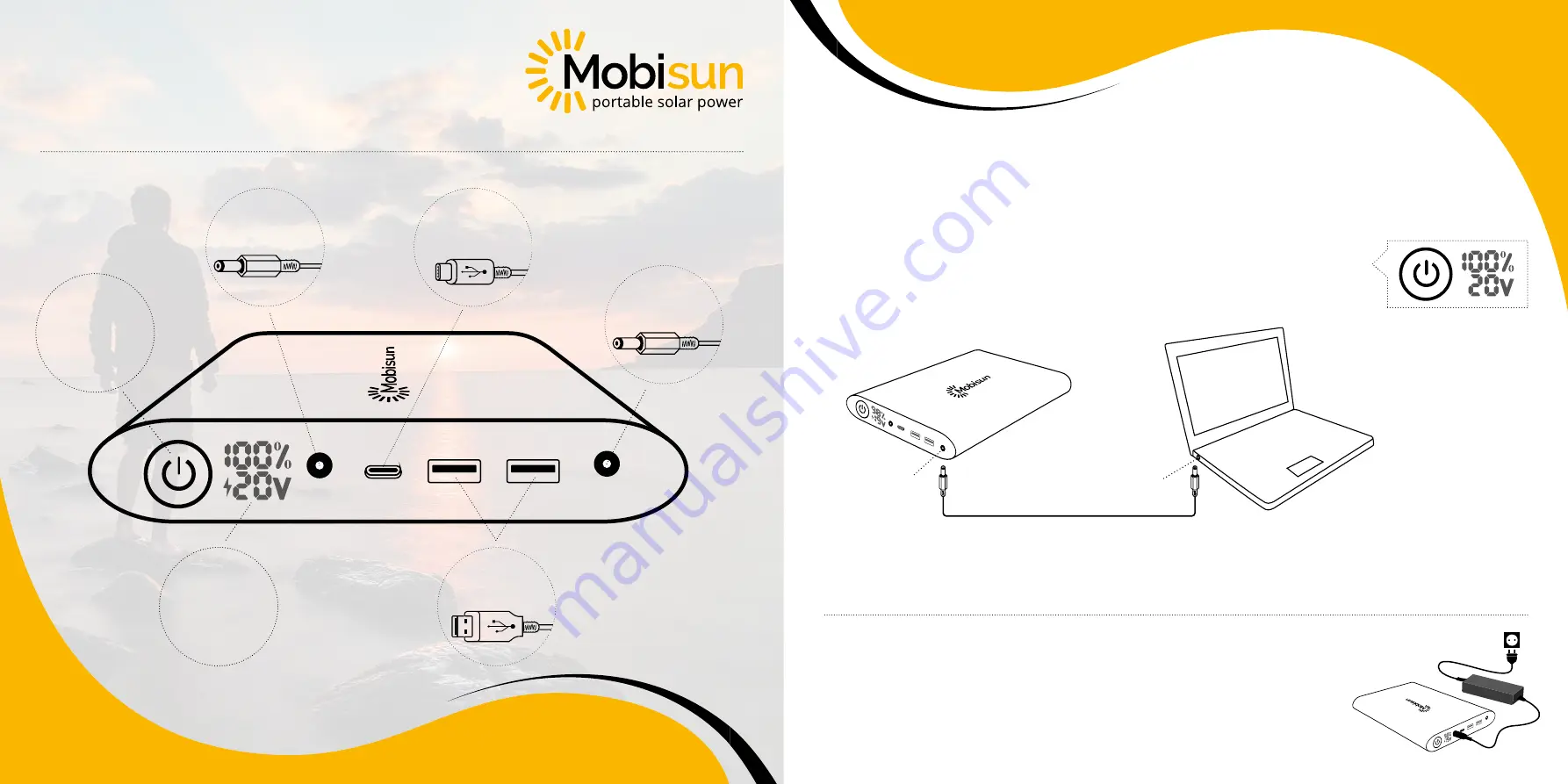
Overview
Use
Activate the power bank by pressing the on/off button for 2 seconds.
The power bank is activated when the battery status is visible.
The power bank automatically shuts off after 60 seconds when not in use.
Laptop
power bank
User manual
1. On/off button
Turn on the power bank and use a USB or USB Type-C cable to charge devices (such as smartphones, tablets, etc.).
During use, the display shows the current battery status.
USB- and USB Type-C devices
Laptop
Turn on the power bank and continuously press 2 times on the on/off button to select the
correct voltage for your laptop. Check the manual of your laptop for the correct voltage.
Use the supplied DC cable and one of the adapters to connect the DC output of the
power bank to the DC input of the laptop.
Charge
The power bank can be fully charged in about 4 hours through the enclosed charger.
While charging the display shows the current battery status.
The power bank can also be charged by a 19V Mobisun solar panel.
DC output
DC input
2. Battery status
Voltage
DC output
3. DC input:
6. DC output:
5. USB output:
4. USB Type-C
output:


