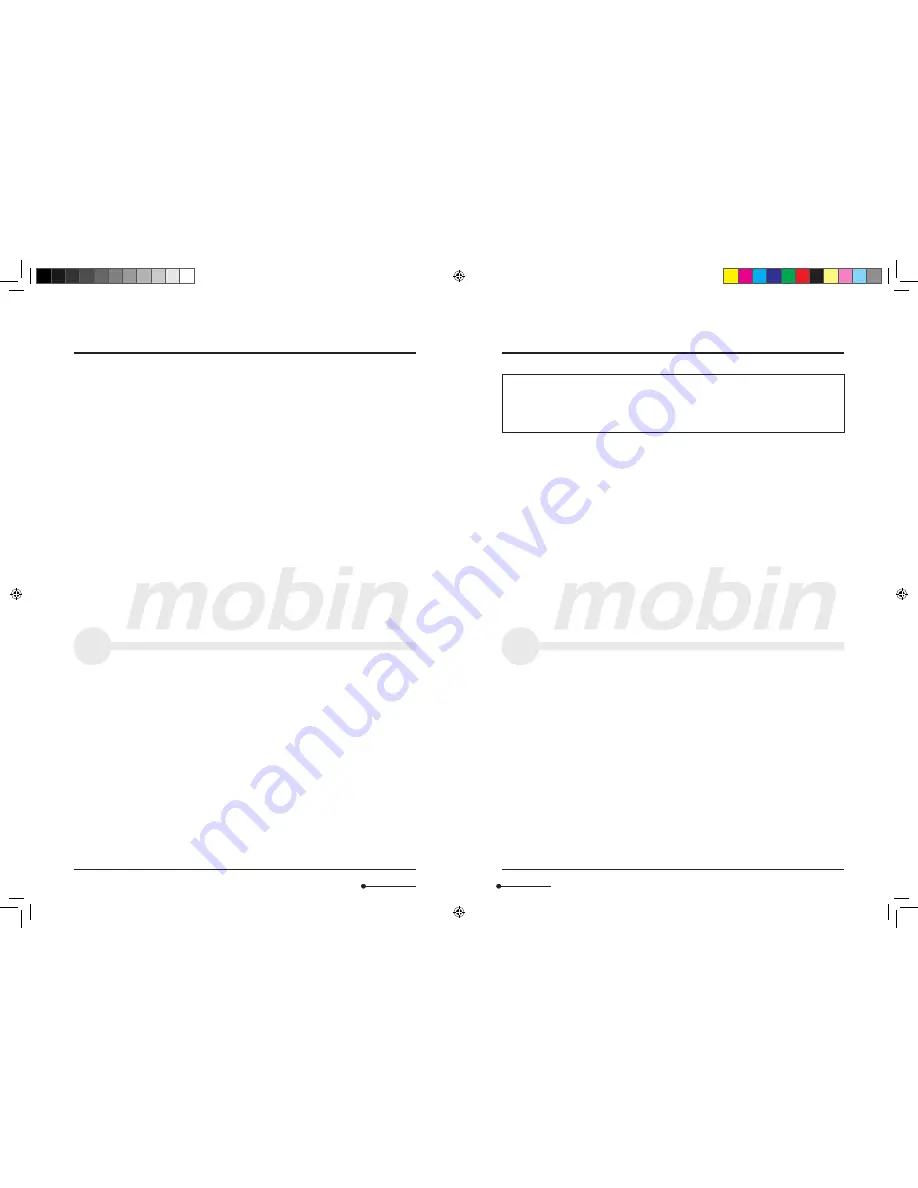
8
User Guide
User Guide
9
2. Product Overview
2. Product Overview
1. Display
The data and image in the netbook shall be displayed on 12.1’’ screen.
2. Power button
It’s used for starting/shutting down the netbook.
3. Keyboard
Keyboard can be used for data entry.
4. Touch pad
The touch pad is a built-in pointer device. Its function is similar to that of mouse.
5. Mouse button
It is used to select the item.
6. Ventilation vent
It is used for hot air disperse. Please don’t block the vent of air flow.
7. Battery-locking bolt
The battery-locking bolt can be used for locking or releasing battery pack.
8. Battery pack
It can power the netbook if the external power is not connected.
9. Cover of HD
The HD is located under the cover.
10. Rotating shaft
11. DC-IN socket
Connecting the power adaptor.
12. USB port
Used for connecting USB devices.
13. HDMI port
Used for connecting HDMI devices or HDMI to VGA converter.
14. 2 in 1 3.5mm earphone and mic jack
Connecting external earphone and mic
15. Webcam
Built-in 1.3M pixel webcam.
16. Num Lock LED indicator
Whether the light is on or does not indicate different status. (for details, please refer to the following section)
17. Caps Lock LED indicator
Whether the light is on or does not indicate different status. (for details, please refer to the following section)
18. HDD LED indicator
Whether the light is on or does not indicate different status. (for details, please refer to the following section)
19. Microphone
20. AC Power LED indicator
Whether the light is on or does not indicate different status. (for details, please refer to the following section)
21. Wi-Fi LED indicator
Whether the light is on or does not indicate different status. (for details, please refer to the following section)
Special hint
Don’t place any things between LCD screen and keyboard, such as pencil, documents and so on, which will
destroy or scratch the LCD screen. Please don’t use corrosive detergent to wipe the LCD screen, which will
destroy the screen. In order to prevent the netbook from getting overheated, please be sure not to block
the heat disperse ventilation vent when working on the netbook. This product can only be disassembled
by Authorized Service Centre. Please make sure to keep the sealing labels intact. Otherwise, the Limited
Warranty service may be void.
2.4 Unpacking and inspection
Please remove carefully the package and take out the netbook and other accessories. If any losses and missing are
found, please contact the retailers which you bought the product immediately. Please keep the original packing
materials for replacing goods.
Generally, you will have the following parts & components:
1.
Netbook
2.
Power Adaptor & Power Cord
3.
User Guide
4.
Battery Pack
5.
Warranty Notice
OT24892 Mobin M.4 UserGuide Eng R3.indd 8-9
11/24/09 12:21:07 PM
































