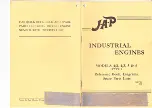04. READING THE MASTER CODE INTO THE TUBULAR MOTOR MEMORY
Fig. 4.1
ON OFF
ON OFF
2x
b
a
1. Enter the MR tubular motor in the PROGRAMMING MODE -
Fig. 4.1a.
2. Press and hold
STOP
and
UP
for more than 1 second on the emitter. Drive shall make two
micro-turns and confirming MASTER read in and tubular motor shall switch to work mode.
-
Fig. 4.1b.
Now you can operate the tubular motor or program another remote by means of the MASTER.
ATTENTION
In case of multichannel remote (
COSMO | HTC, | H5, | W7, | WT9, | HM,
| HB, | H24, | L5, | G3+
) use the available buttons to select the channel which is to be the MASTER
channel. .
Fig. 4.2
1
2
3
4
5
TIPP
For convenience it is recommended that each tubular motor has its own separate MASTER
remote (separate channel in case of multichannel remote). Avoid situations where several tubular
motors shall have one common MASTER remote ( common channel ).
1
2
3
4
5
1
2
3
4
5
05. PROGRAMMING OF THE SECOND AND EACH SUBSEQUENT REMOTE
1. Press and simultaneously hold, on MASTER remote control,
STOP
and
UP
buttons for more
than 5 seconds until drive makes two micro-turns confirming entering into the programming
mode. -
Fig. 5.1a.
2. On second remote or channel which we wish to program (in case of multichannel remote)
press and simultaneously hold,
STOP
and
UP
buttons for more than 1 second until drive
makes two micro-turns.-
Fig. 5.1b.
3. Adding another remote / channel - repeat point 2.
Fig. 5.1
MASTER
PILOT 2
b
c
a
MASTER
5 s.
ATTENTION
We can start programming another remote. If within 20 seconds none of the
procedures shall be commenced – tubular motor shall return to it’s work mode. It is also
possible to switch to work mode manually by means of the MASTER. To switch to work
mode manually press and hold STOP and UP buttons for more than 5 seconds. In both ca-
ses the return to work mode shall be confirmed by two micro-turns of the drive. - Fig. 5.1c.
06. THE CHANGE OH THE DIRECTION OF THE WORK OF TUBULAR MOTOR
1. If you press the UP button on the remote control and the shutter goes DOWN, change the
direction of rotation of the drive. To do this, simultaneously press and hold:
a ) remotes
COSMO | HM, | HB, | G3+, | WT9, | WT
buttons
STOP
and
DOWN
-
Fig. 6.1b
;
b ) remotes
COSMO | HT, | H24,| H1, | H5, | G, | W1, | W7
buttons
DOWN
and
UP
-
Fig. 6.1c
;
c ) remote
COSMO | HCT
buttons
UP
and
F3
; -
Fig. 6.1d
;
until the drive performs one sequence of micro down / up movements.
2. Sprawd
ź
poprawno
ść
dzia
ł
ania przycisków
GÓRA
/
DÓ
Ł
. -
Fig. 6.1e
;
2