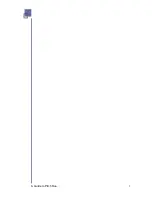This window displays
important information
about using your Pitch
Duo. When you are
finished reviewing this
information, click on the
Next
button to continue
You will be prompted to
select a location for the
installation. You may
browse to a new folder
location, or simply click on
the
Next
button to select
the default location.
If you see this screen,
another version of the
Pitch software has been
found on your computer.
If you are having
problems and need to
repair your installation,
click on the
Repair
Pitch
selection and then
click the
Next
button to
continue.
If you wish to remove the current installation, click on the
Uninstall
Pitch
selection and then click the
Next
button to continue.
If the current installation is an earlier version of Pitch, click on the
Cancel
button to exit the installation. Then use the Windows
Add/Remove Programs
utility that is available in the Windows Control
Panel, to remove the old Pitch installation.
A Guide to Pitch Duo
4
Summary of Contents for iGo Pitch Duo PS6B1V
Page 2: ...A Guide to Pitch Duo i...
Page 4: ...A Guide to Pitch Duo iii...
Page 26: ...A Guide to Pitch Duo 22...
Page 27: ...A Guide to Pitch Duo 23...