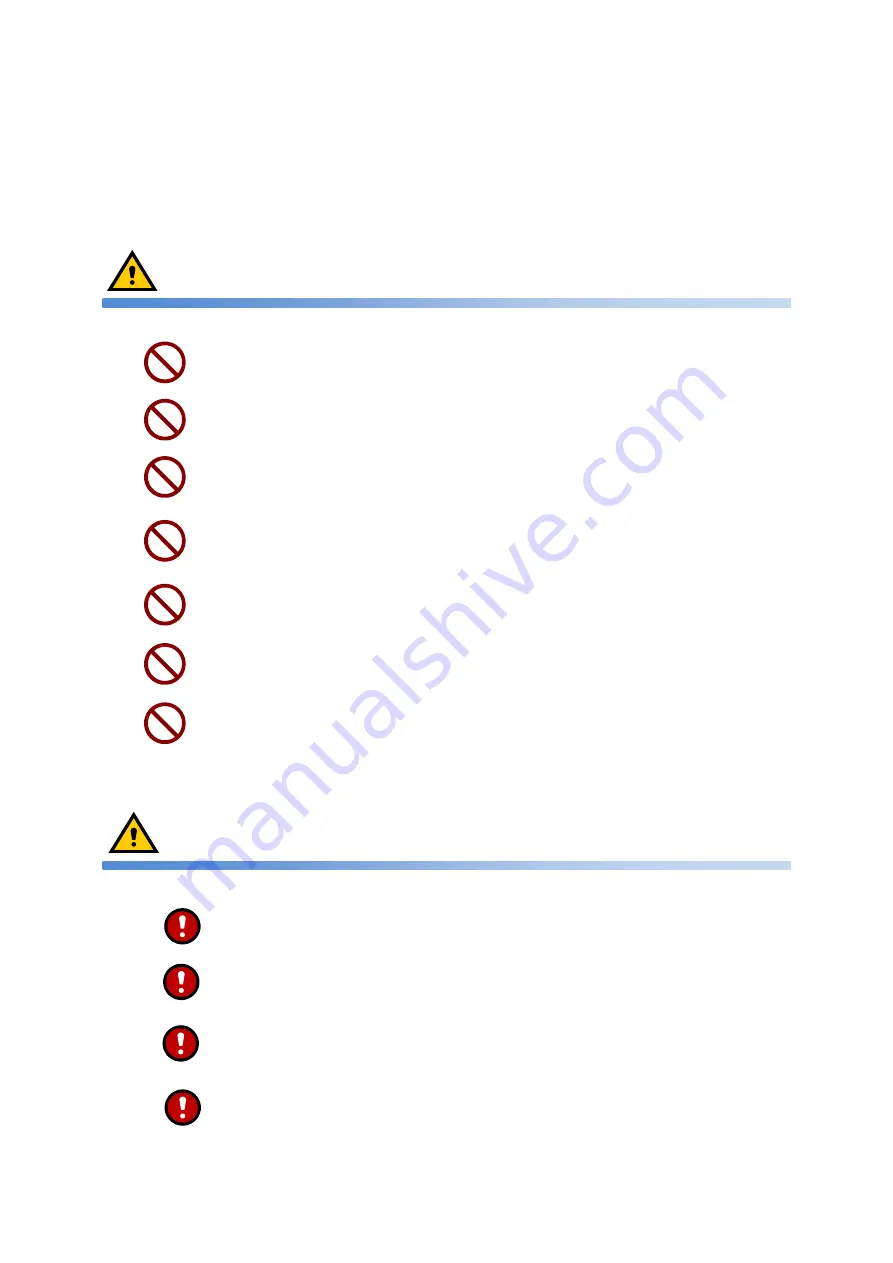
2
●
We can not be held responsible and will not accept any liability for damage arising from use of
unauthorised software or hardware.
●
We can not be held responsible and will not accept any liability for damage arising from failing to follow
advice and guidance provided within this manual.
Warnings
Do not operate or store the device in or around flammable gas sources because of
fire risks.
Do not throw or allow heavy impact upon the device as this can cause
malfunctioning.
Do not disassemble, modify or attempt repairs yourself as this can cause injury
and/or malfunctioning.
Do not operate the device in airplanes or hospitals as there is a risk of interference
with important equipment.
Do not insert unauthorised items into the device, for example metals or plastics, as
this can cause overheating, combustion, electric shock and/or malfunction.
Do not use the device around automated electric devices such as fire alarms and
automatic doors.
The device can cause malfunctions in these automated
electronics.
Do not use the device if you have a pacemaker. Doing so can interrupt the
pacemaker's functions and poses a health risk.
Caution
Do not leave the device in hot places, such as a car dashboard or in direct
sunlight. Doing so can lead to warping and/or malfunction of the device.
Do not operate or store the device in rain or wet conditions. The device is not
dust or water proof. Doing so can lead to malfunction or failure of the device.
Do not expose the device to extreme changes of temperature, such as using
the device near a heater in winter or by a cooler in summer. Doing so can lead
to condensation to form and can cause malfunction or failure of the device.
Do not put the device on unstable tables or inclined places as this can cause
damage or data corruption by falling. It may also cause injury.

































