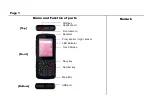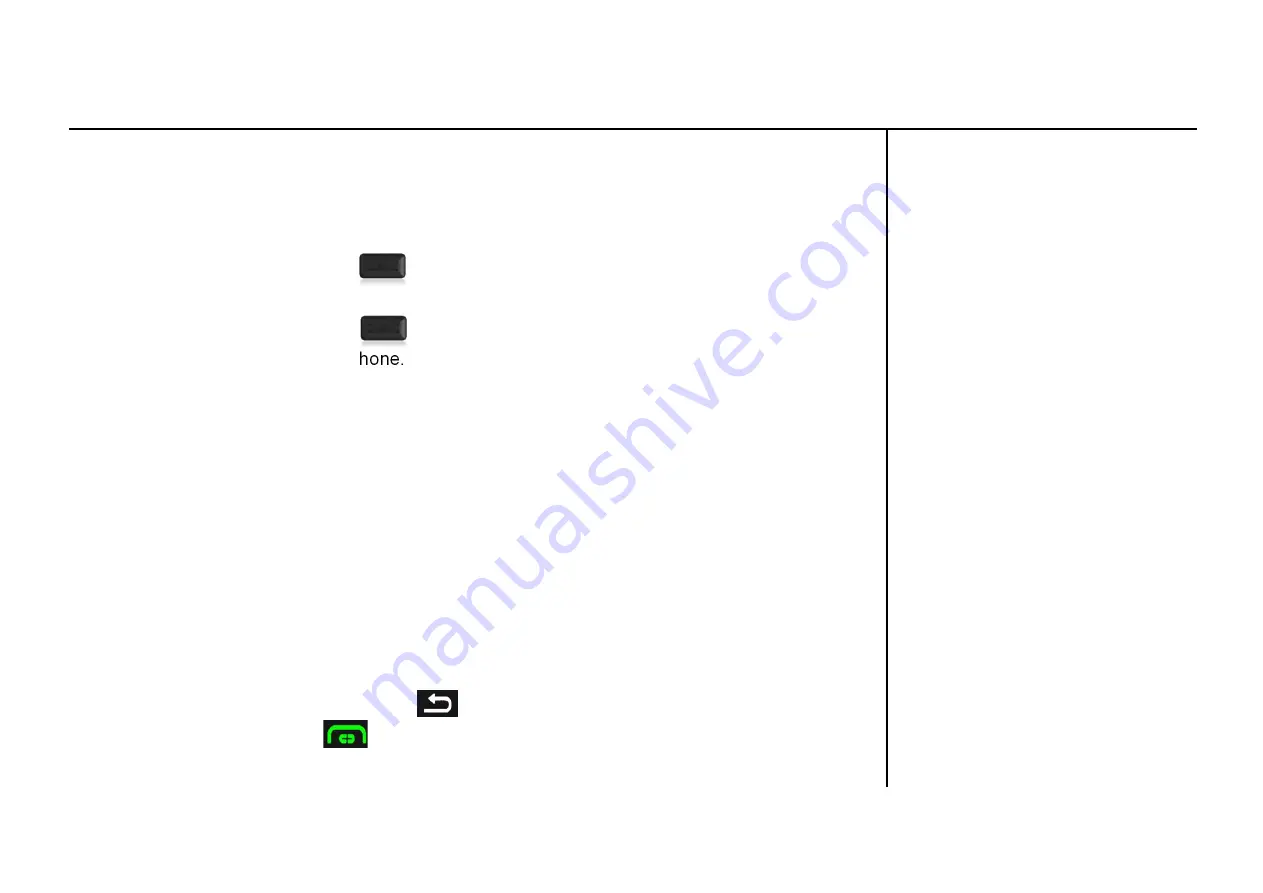
Remark
Page 5
Using phone
►
Press and hold the Power key until the screen turns on.
Power on / off
Power on
1.Press and hold the Power key until you see the phone option.
2.Select power off to power off phone.
Power off
Display on / off
Display on
►
Press the front key and the power key to display the screen.
Display off
►
To turn off the screen, press the Power key.
Calling
Calling with keypad
1.Press the number key on the home screen to run the dial pad.
2.Press the number key of the number you want to call.
3.To edit the entered number, press the cancel key.
4.To make a call, press the call key.