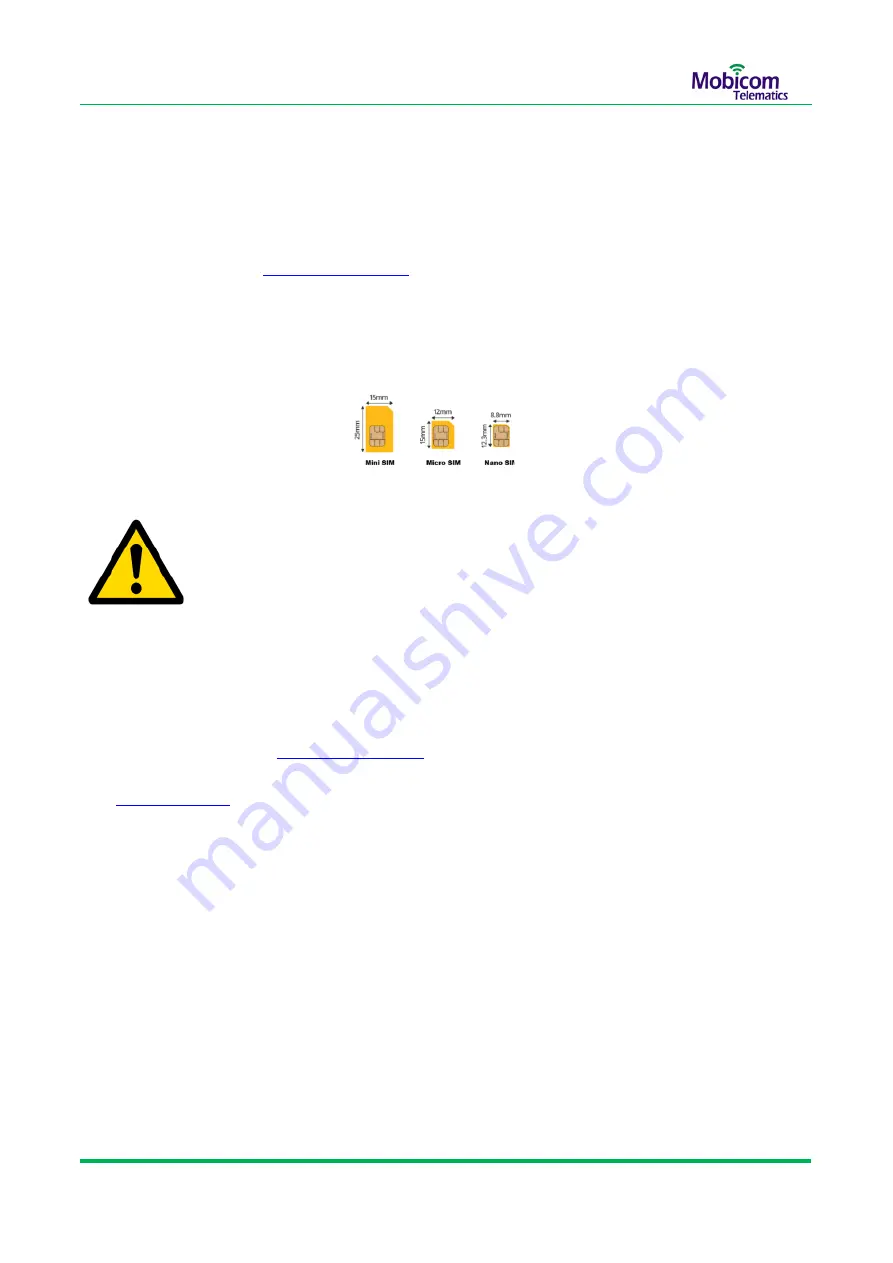
Mobicom Telematics
–
GL600 GPS Smart Lock User Guide
12 / 20
Copyright ©
2019 Shenzhen Mobicom Telematics Co.,Ltd. All rights reserved.
7 First Use
7.1 Installing a SIM card
Please refer to section
’, Open the Back Cover by screwdriver.
⚫
Open the SIM1-SIM card slot
⚫
Insert the
Micro SIM card
into the card slot with its gold-plated contacts facing towards the Printed
Circuit Board (PCB)
⚫
Slide the SIM card holder to lock it in place
➢
Ensure that SIM card
’
s SMS/Cellular Network service are available .
➢
Ensure that the phone card PIN lock has been closed properly.
7.2 Power on the GL600 device
’, Turn the switch to the left, power on the device .Look
LED lights ,If
Yellow LED
Blinking every 3 sec ,It indicates low battery status, Please refer to section
’ , charge the device by 5V DC adapter about 8 hours.




















