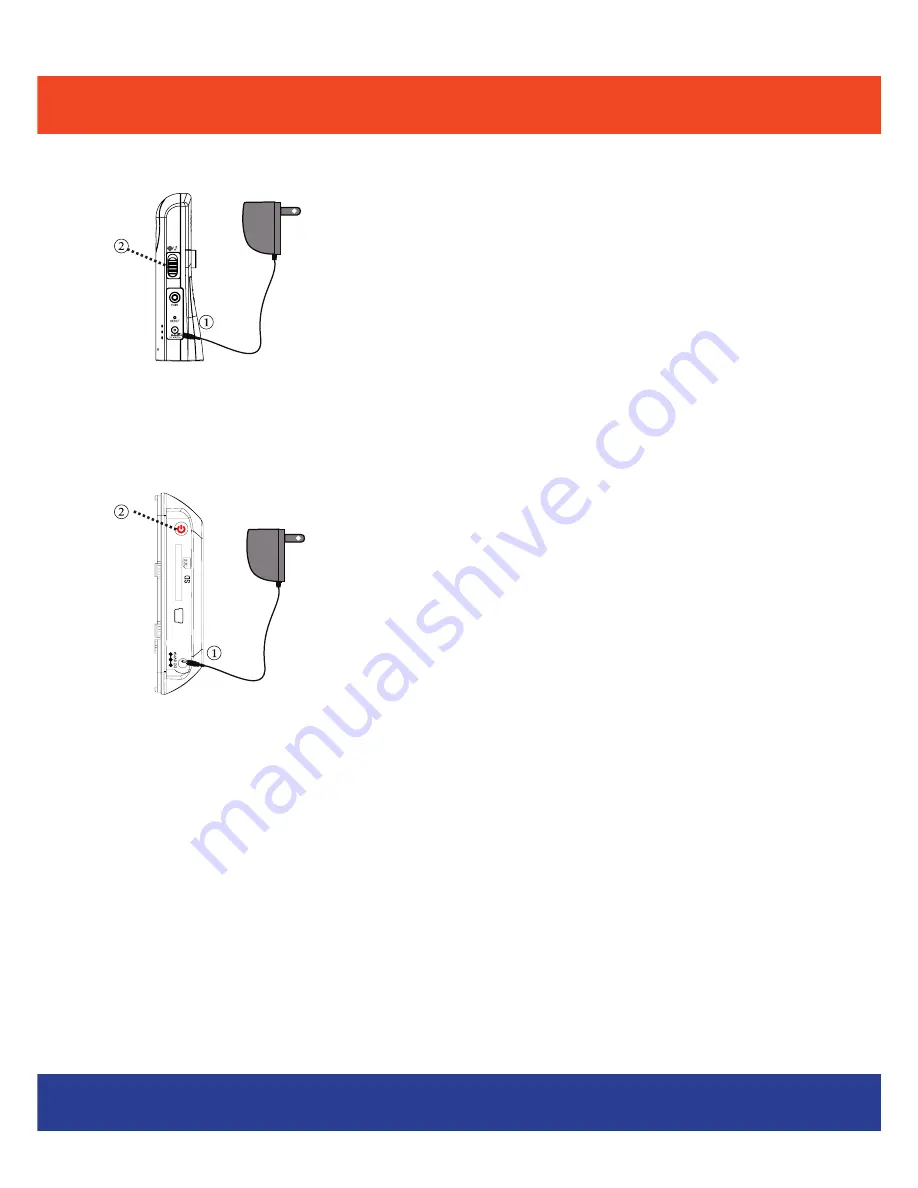
INSTALLATION & SETUP
Camera Start-Up
1. Connect power cable to Camera’s DC IN jack, then
plug its power supply adapter into wall outlet.
2. Slide [Power Button] once to turn ON the camera.
NOTE: Use only the 5V/1A power adaptor provided in
the package. To operate without power cable visit
www.getmobi.com to purchase the optional recharge-
able battery.
Monitor Start-Up
1. Connect power cable to Monitor’s DC IN jack, then
plug its power supply adapter into wall outlet.
2. Press [Power Button] to turn ON the monitor.
NOTE: Built-in Lithium battery charging process starts
automatically by plugging in the power supply. Please
charge the battery before operating the monitor for por-
table use. Battery indicator will flash red three minutes
before charging is needed.
When [Battery Indicator] lights up red, plug in power
adapter to charge battery.
NOTE: Use only the 5V/1A power adaptor provided in
the package.
8
























