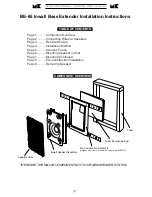RED EQUALIZED
BLACK BASS ROLLOFF
BLACK NORMAL
-
RED NORMAL
+
SATELLITE XOVER BOARD
SPEAKER WIRE
SW-BE65 XOVER BOARD
AMPLIFIER
RED EQUALIZED
BLACK BASS ROLLOFF
BLACK NORMAL
-
RED NORMAL
+
REMOTE INPUT
NORMAL INPUT
+ -
+ -
- +
RED EQUALIZED
BLACK BASS ROLLOFF
BLACK NORMAL
-
RED NORMAL
+
SATELLITE XOVER BOARD
SPEAKER WIRE
SW-BE65 XOVER BOARD
AMPLIFIER
RED EQUALIZED
BLACK BASS ROLLOFF
BLACK NORMAL
-
RED NORMAL
+
REMOTE INPUT NORMAL INPUT
+ -
+ -
- +
RED EQUALIZED
BLACK BASS ROLLOFF
BLACK NORMAL
-
RED NORMAL
+
SATELLITE XOVER BOARD
SPEAKER WIRE
SW-BE65 XOVER BOARD
AMPLIFIER
RED EQUALIZED
BLACK BASS ROLLOFF
BLACK NORMAL
-
RED NORMAL
+
REMOTE INPUT NORMAL INPUT
+ -
+ -
- +
RED EQUALIZED
BLACK BASS ROLLOFF
BLACK NORMAL
-
RED NORMAL
+
SATELLITE XOVER BOARD
SPEAKER WIRE
SW-BE65 XOVER BOARD
AMPLIFIER
RED EQUALIZED
BLACK BASS ROLLOFF
BLACK NORMAL
-
RED NORMAL
+
REMOTE INPUT NORMAL INPUT
+ -
+ -
- +
Standard Hookup
The BE-65 must be connected between your amplifier and your SW-85 or SW-95 speaker. There are four wiring
diagrams below. Follow the diagram labeled with the tonal balance you have selected for your SW-85 or SW-95
speaker. For more information, see your SW-85/SW-95 instructions.
Hookup
For each channel, run one pair of wires from the amplifier to each BE-65. Attach the wires to BE-65’s "Normal
Input" (the right hand pair of terminals on the BE-65).
Make sure that you connect wires between the Red (+) terminal on the amplifier and the Red (+) terminal on the
BE-65, and between the Black (-) terminal on the amplifier and the Black (-) terminal on the BE-65.
Then run another pair of wires from the terminal strip at the top of the BE-65 circuit board up to that channel’s
SW-85 or SW-95’s input terminals. Attach the wires to the right hand pair of terminals on the BE-65 (the Red
terminal labeled Equalized; and the Black terminal labeled Rolloff). Use the terminals on the SW-85/SW-95 that
will give you the desired tonal balance.
See your SW-85/SW-95 instructions for more information on their available tonal balances.
Wiring to operate your
SW-95/SW-85 in
Bass Rolloff, EQ Mode.
Wiring to operate your
SW-95/SW-85 in
Normal Bass, EQ Mode.
Wiring to operate your
SW-95/SW-85 in
Normal Bass, Hi Eff Mode
Wiring to operate your
SW-95/SW-85 in
Bass Rolloff, Hi Eff Mode
(2)