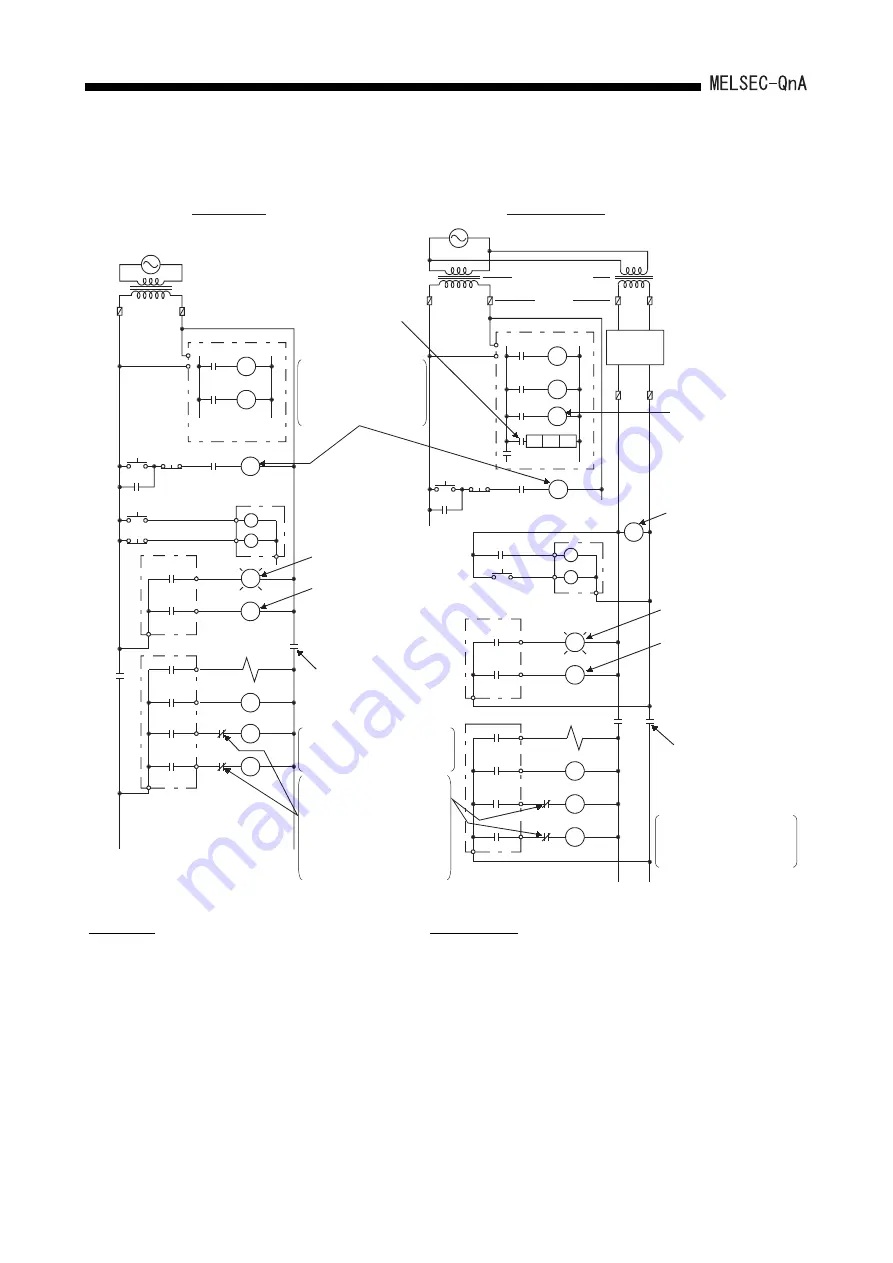
19 -
4
19. LOADING AND INSTALLATION
(1) System design circuit example
The procedures used to switch on the power supply are indicated below.
AC system
1) Switch the power supply ON.
2) Set the CPU module to RUN.
3) Switch the start switch ON.
4) The output devices are driven in accordance with the
program when the magnetic contactor (MC) comes ON.
AC/DC system
1) Switch the power supply ON.
2) Set the CPU module to RUN.
3) Switch RA2 ON when the DC power supply starts.
4) Set the timer (TM) to "ON" upon 100% establishment of DC power
supply.
(The set value for TM shall be the period from turning "ON"RA2 to
100% establishment of DC power supply.Set 0.5 seconds for it.)
5) Switch the start switch ON.
6) The output devices are driven in accordance with the program
when the magnetic contactor (MC) comes ON.
(When a voltage relay is used for RA2, the timer in the program
(TM) is not necessary.)
Interlock circuit
Constructs external interlock
circuits for opposing
operations such as forward
and reverse rotation, and
parts that could cause
machine damage or accidents.
Switches the power
supply to output devices
OFF when the system
stops:
At emergency stops
At stops on reaching a limit
Power supply
Power supply
Switches the power
supply to output
devices OFF when
the system stops:
Output for warning
(lamp or buzzer)
Turned ON in RUN
status by SM403
The setting for TM
is the time taken
to establish the
DC input signal.
Output for warning
(lamp or buzzer)
Turned ON in RUN
status by SM403
Fuse
Transformer
Fuse
Transformer
AC system
AC/DC system
CPU module
SM52
SM403
Ym
Yn
Start/stop circuit
DC power supply
established signal
input
CPU module
XM
Ym
Yn
TM
DC power
supply
(+ )( - )
Fuse
TM
M10
N0
Program
Start
switch
MC
MC1 N0 M10
XM
RA2
Ym
Y n
MC1
MC2
MC1
MC2
L
RA1
MC
MC
MC
RA1
Program
MC
Input module
Ym
Yn
MC
MC
L
RA1
MC2
MC1
MC1
MC2
RA1
MC
RA2
Output module
Voltage relay
recommended
Stop
switch
At emergency stops
At stops on reaching a limit
SM52
SM403
Can be started by
turning ON of RA1,
which is the PLC's RUN
output.
Stop
switch
Start
switch
Input module
Output module
Output module
Output module
Summary of Contents for Q2ACPU
Page 1: ......
Page 2: ......
Page 221: ...12 12 12 OVERVIEW OF PROCESSING PERFORMED BY THE QnACPU ...
Page 222: ...12 13 12 OVERVIEW OF PROCESSING PERFORMED BY THE QnACPU ...
Page 237: ...12 28 12 OVERVIEW OF PROCESSING PERFORMED BY THE QnACPU MEMO ...
Page 271: ...16 13 16 POWER SUPPLY MODULE 4 Names and description of parts of the A66P ...
Page 343: ...21 21 13 MAINTENANCE AND INSPECTION 21 4 2 Replacement of the fuse for an output module ...
Page 357: ...22 12 22 TROUBLESHOOTING ...
Page 359: ...22 14 22 TROUBLESHOOTING MEMO ...
Page 429: ...App 32 APPENDICES Trigonometric function Classification Symbol Description ...
Page 537: ...App 140 APPENDICES REMARK 1 Message 1 An error code is displayed in 2 Alert 1 3 Alert 2 ...
Page 539: ...App 142 APPENDICES 2 Q2ACPU Q2ACPU S1 modules Unit mm inch ...
Page 541: ...App 144 APPENDICES 2 A66P power supply module Unit mm inch ...
Page 543: ...App 146 APPENDICES 3 A35B base unit 4 A38B A38HB A38HBEU base unit Unit mm inch Unit mm inch ...
Page 567: ...MEMO ...
Page 569: ......
Page 570: ......
















































