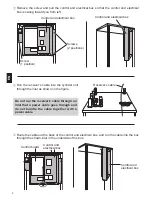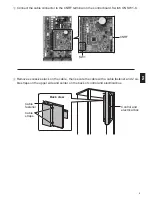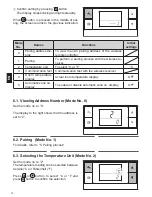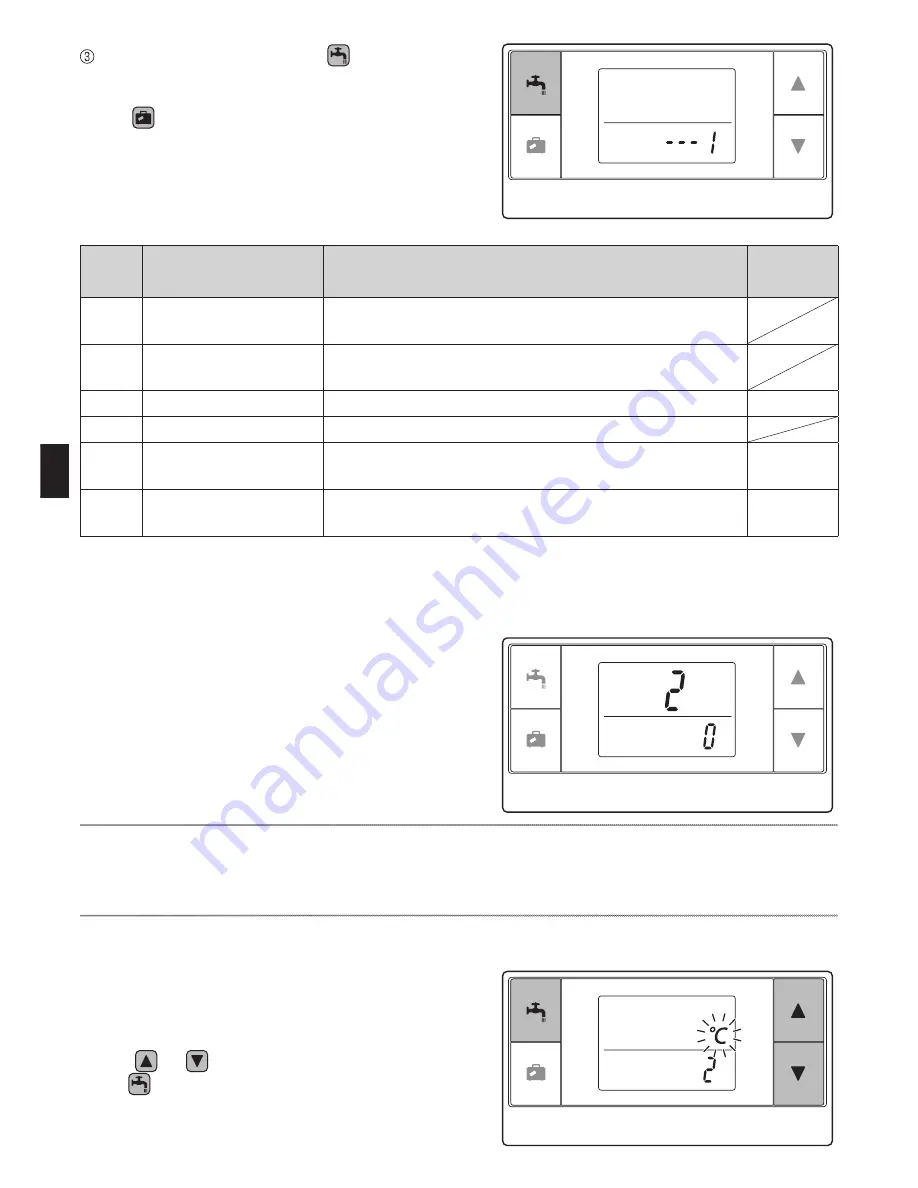
EN
13
6.3. Selecting the Temperature Unit (Mode No. 2)
Set the mode no. to “2”.
The temperature reading can be selected between
Celsius (°C) or Fahrenheit (°F).
Press
or
button to select °C or °F and
press
button to confirm the selection.
Mode
No.
Names
Functions
Initial
settings
0
Pairing address dis-
play
To view the own pairing address of the wireless
remote controller.
1
Pairing
To perform a pairing process with the wireless re-
ceiver.
2
Temperature unit
To select °C or °F.
°C
3
Communication test Communication test with the wireless receiver.
4
Room temperature
display
Actual room temperature display
OFF
5
Automatic zone no.
display
To enable or disable automatic zone no. display.
OFF
6.1. Viewing Address Number (Mode No. 0)
Set the mode no. to “0”.
The display to the right shows that the address is
set to “2”.
Confirm setting by pressing
button.
The display stops blinking and lights steadily.
When
button is pressed in the middle of set-
ting, the screen returns to the previous indication.
6.2. Pairing (Mode No. 1)
For details, refer to “5. Pairing process”.