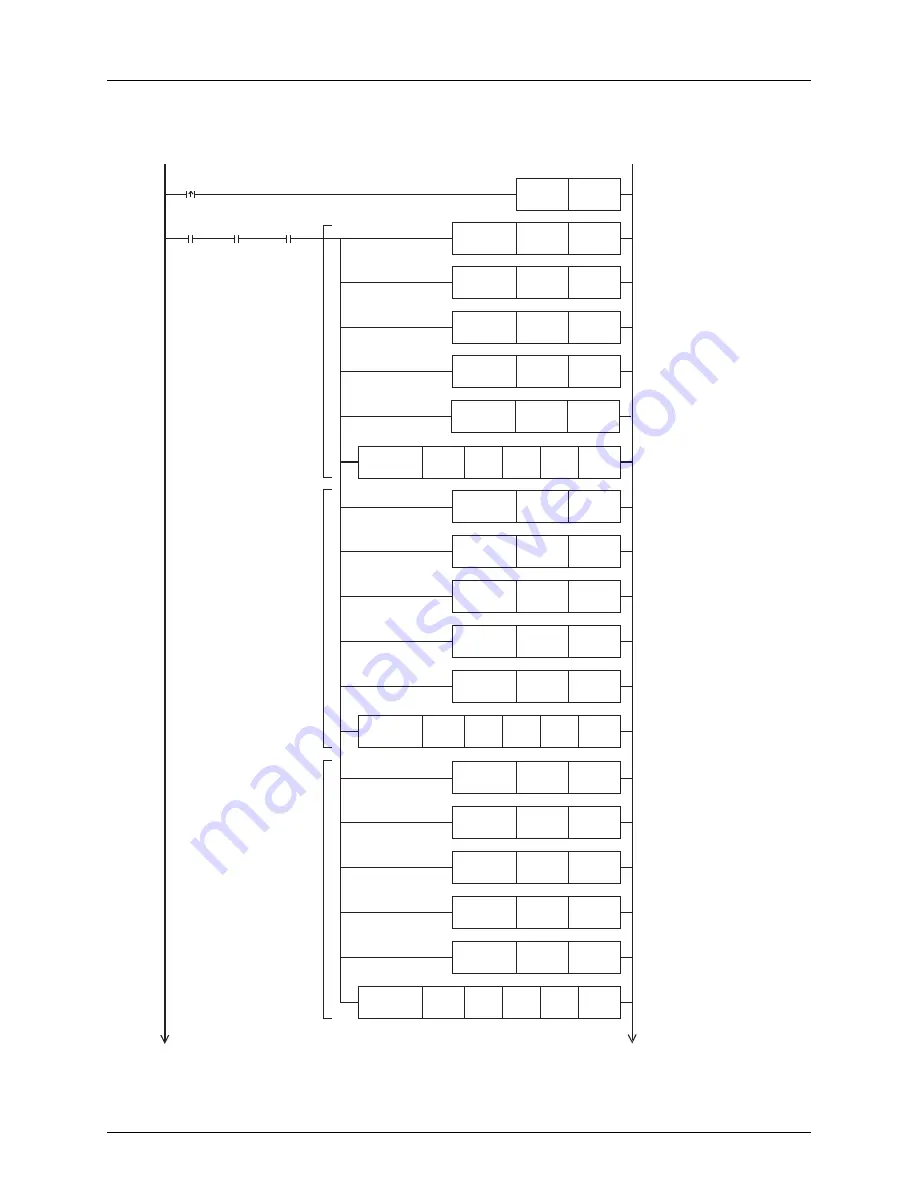
8 CF-ADP Applied Instructions Explanation
8.5 FNC 302 - FLWR / Data write
66
FX
3U
-CF-ADP User's Manual
• Sequence program
It is assumed that M15 stores bit data, M16 stores bit data, and R200 stores 16-bit decimal data.
This program does not describe such values.
Specify the line position of the
writing destination.
The overwriting target is set to
Index 1.
D32
K2
D33
K3
FNC 12
MOV
Specify the data column
position in the writing
destination.
The 2nd column is specified.
Data writing.
Only "mixed type" data is
specified.
Total number of written points.
"3 points" is specified.
M8425
CF card is
mounted
M0
M8424
CF-ADP
unit
ready
Specify the data writing type.
"Mixed type data" is specified.
FNC 12
MOV
D31
K1
FNC302
FLWR
K5
D30
K0
FNC 12
MOV
D100
D30
D20
K2
FNC 12
MOV
M0
SET
X000
Specify the line position of the
writing destination.
The overwriting target is set to
Index 1.
D52
K2
D53
K1
FNC 12
MOV
Specify the data column
position in the writing
destination.
The 2nd column is specified.
Number of written points.
"1 point" is specified.
FNC 12
MOV
D51
K1
D50
K2
FNC 12
MOV
FNC 12
MOV
Specify the data writing type.
The 16-bit decimal type is
specified.
Data writing.
The data stored in the 2nd data
type is written.
FNC302
FLWR
K5
R200
D50
D20
K2
To next page
To next page
The data stored in the 2nd
data type is written.
Only "mixed type" data is
specified
D34
K0
FNC 12
MOV
Writing destination.
The CF card is specified.
D54
K0
FNC 12
MOV
Writing destination.
The CompactFlash
TM
card is
Specify the line position of the
writing destination.
The overwriting target is set to
Index 1.
D42
K2
D43
K2
FNC 12
MOV
Specify the data column
position in the writing
destination.
The 2nd column is specified.
Number of written points.
"2 points" is specified.
FNC 12
MOV
D41
K1
D40
K1
FNC 12
MOV
FNC 12
MOV
Specify the data writing type.
The bit type is specified.
Data writing.
The data stored in the 1st data
type is written.
FNC302
FLWR
K5
M15
D40
D20
K2
The data stored in the 1st
data type is written.
D44
K0
FNC 12
MOV
Writing destination.
The CompactFlash
TM
card is
specified.
specified.
















































