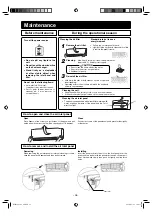– 26 –
NOTE
•
Two hours later, the air-conditioner stops CLEAN operation automatically.
To stop the air-conditioner immediately, press the ON/OFF button.
•
CLEAN operation is not operated after HEAT, FAN, OFF TIMER, SLEEP
and ALLERGEN CLEAR operations have finished.
•
The indoor unit fan runs for about two hours in CLEAN operation.
•
The RUN light illuminates during CLEAN operation.
•
Pressing the SLEEP button, ALLERGEN CLEAR button or NIGHT
SETBACK button during CLEAN operation cancels the CLEAN operation
and then the unit is set to SLEEP, ALLERGEN CLEAR or NIGHT
SETBACK operation.
•
This is not a function for removing mold, germs or grime that have
already adhered to the unit.
SELF CLEAN operation
PRESET operation
■
CLEAN operation should be run after AUTO, COOL and DRY operation to remove the moisture from inside of the indoor unit and control
the growth of mold and bacteria.
■
This operation can save the preferred setting for future operation.
2
Select CLEAN on by pressing “ or (TIMER)” button.
Select the SELF CLEAN operation by pressing the
MENU switch.
Select the PRESET operation by pressing the MENU
switch.
Select preferred OPERATION MODE, TEMPERATURE,
FAN SPEED and AIR FLOW direction.
Press the SET button.
When air -conditioner is operating AUTO, COOL, HEAT,
DRY, FAN and NIGHT SETBACK, press MODE button 3
seconds or more. PRESET operation will start.
1
1
2
3
4
Press the SET button.
3
NOTE
•
When pressing MODE button for PRESET operation during the 3D AUTO
or HIGH POWER operation, it will be canceled.
•
When pressing MODE button for PRESET operation during the
ECONOMY operation, it will continue.
(CLEAN off)
(CLEAN on)
3 seconds
1 second
ON
OFF
RLF012A102̲EN.indd 26
RLF012A102̲EN.indd 26
2016/07/07 10:43:39
2016/07/07 10:43:39