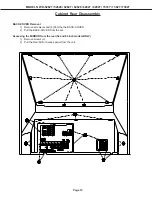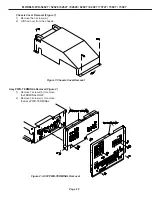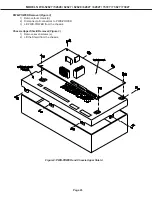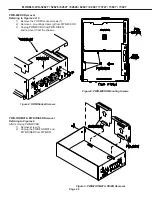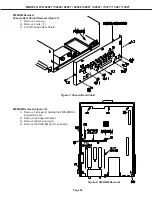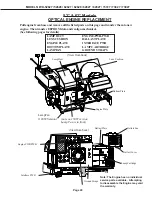Page 24
MODELS: WD-52627 / 52628 / 62627 / 62628 / 62827 / 62927 / 73727 / 73827 / 73927
Fi
gure 4: HDMI Socket Screws
PWB-MICRO Removal
Referring to Figures 4 & 5 .
1)
Remove the 2 HDMI socket screws (f).
2)
Remove 3 mounting screws (g) from PWB-MICRO.
2)
Unplug PWB-MICRO from PWB-RISER
and remove it from the chassis.
Figure 5: PWB-MICRO Mounting Screws
PWB-FORMAT & PWB=RISER Removal
Referring to Figures 6
After removing PWB-MICRO:
1)
Remove screw (h).
2)
Unplug the PWB-FORMAT and
PWB-RISER from PWB-DM.
Figure 6: PWB-FORMAT & RISER Removal
Summary of Contents for WD-52527
Page 2: ......
Page 71: ...MODELS WD 52627 52628 62627 62628 62827 62927 73727 73827 73927 Page 70 ...
Page 72: ...MODELS WD 52627 52628 62627 62628 62827 62927 73727 73827 73927 Page 71 Main Power Supply ...
Page 78: ...MODELS WD 52627 52628 62627 62628 62827 62927 73727 73827 73927 Page 77 Sound Signal Path ...