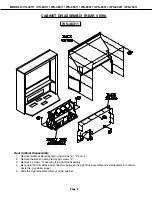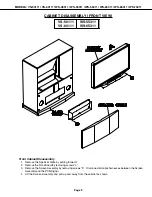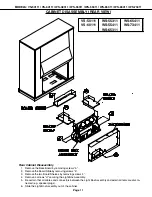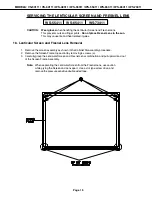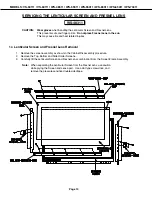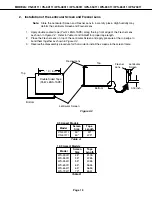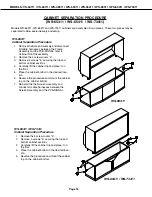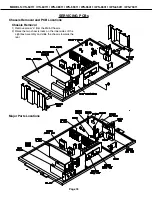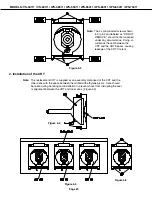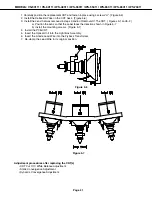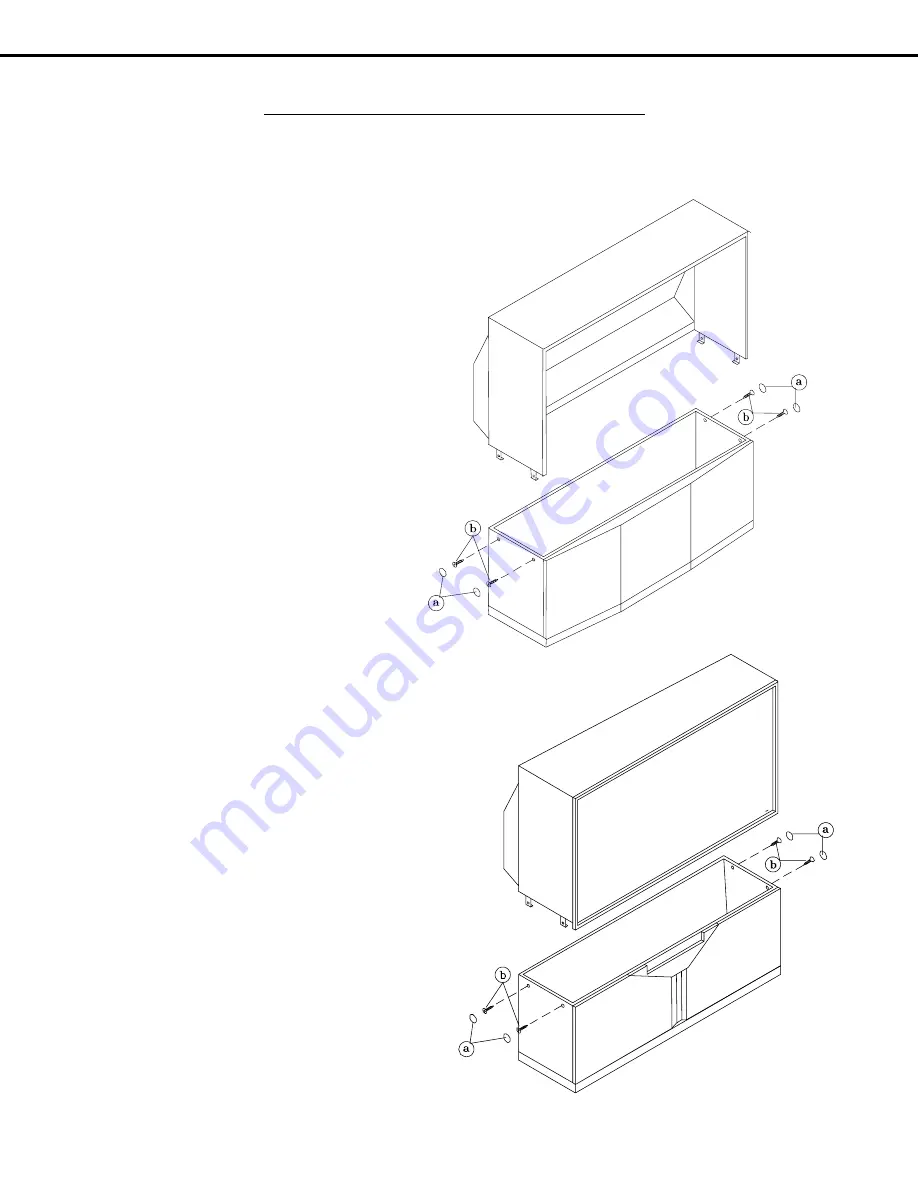
Page 16
MODELS: VS-50111 / VS-60111 / WS-48311 / WS-55311 / WS-55411 / WS-65311 / WS-65411 / WS-73411
CABINET SEPARATION PROCEDURE
(WS-65311 / WS-65411 / WS-73411)
WS-65311
Cabinet Separation Precedure
1.
Remove the Screen Assembly and disconnect
all cable harnesses between the Frame
Assembly and the PCB-SIGNAL, refer to
Cabinet Front Disassembly.
2.
Remove the 4 screw covers “a”.
3.
Remove 4 screws “b” securing the top and
bottom cabinet sections .
4.
Carefully lift the cabinet top and place it on
the floor.
5.
Place the cabinet bottom in the desired loca-
tion.
6.
Reverse the procedure and mount the cabinet
top on the cabinet bottom.
7.
Reinstall the the Screen Assembly and
connect all cable harnesses between the
Screen Assembly and the PCB-SIGNAL.
Models WS-65311, WS-65411 and WS-73411 cabinets are assembled in two pieces. These two pieces may be
separated to allow easier delivery and setup.
WS-65411 / WS-73411
WS-65411 / WS-73411
Cabinet Separation Precedure
1.
Remove the 4 screw covers “a”.
2.
Remove 4 screws “b” securing the top and
bottom cabinet sections .
3.
Carefully lift the cabinet top and place it on
the floor.
4.
Place the cabinet bottom in the desired loca-
tion.
5.
Reverse the procedure and mount the cabinet
top on the cabinet bottom.
WS-65311
Summary of Contents for VS-50111
Page 2: ......