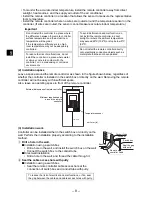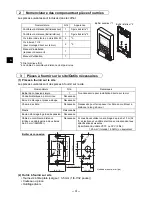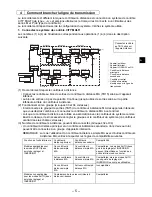– 22 –
GB
5
To check the settings, repeat steps
2
to
4
.
To complete the checking process, press the [MODE] and the [
FAN] buttons at the same time
for two seconds or longer.
Retrieve the error history of each unit using the Simple MA controller.
1
Switch to the self-diagnosis mode.
When the
A
[ON/OFF] button and the
C
[TEMP.
] button are pressed for 5 seconds or longer,
the figure shown below is displayed.
2
Set the address or refrigerant address No. you want to self-diagnosis.
When the
B
[TEMP.
] and
C
[TEMP.
] are pressed, the address decreases and increases
between 01 and 50 or 00 and 15. Set it to the address No. or refrigerant address No. you want to
self-diagnosis.
-------------------------------------------------------------------------------------------------------------------------------------
10
Self diagnosis
Response has been received.
[TEMP.
] [TEMP.
]
Indoor unit address setting
Function Setting No. setting
[MODE]
[FAN]
Current
setting value
No
response
The setting for the specified Function Setting No. has not
been completed.
The specified indoor unit does not exist.
Waiting for response
Response has been received.
Response is
received.
Self-diagnosis address
or self-diagnosis
refrigerant address
Approximately three seconds
after the change operation, the
self-diagnosis refrigerant
address changes from flashing
to a steady light and self-
diagnosis begins.
WT06429X01_GB.fm Page 22 Friday, December 16, 2011 10:19 AM