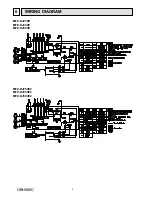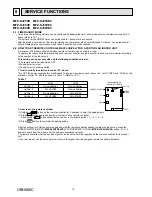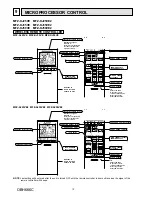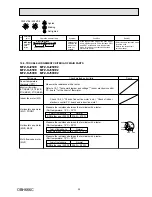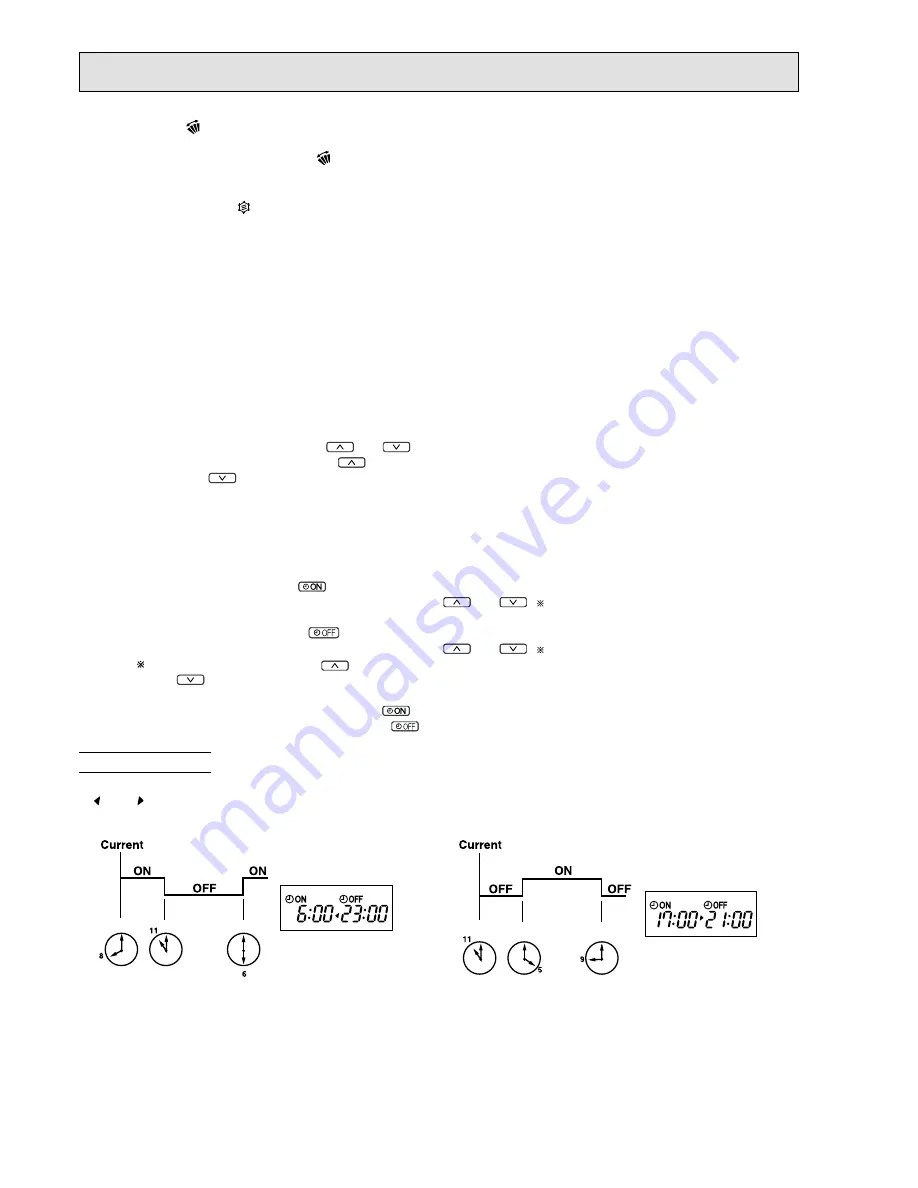
16
(8) SWING ( ) mode
By selecting SWING mode with VANE CONTROL button, the horizontal vanes swing vertically.
The remote controller displays " ". SWING mode is cancelled when VANE CONTROL button is pressed once again.
(9) Cold air prevention in HEAT operation
The horizontal vane position is set to Upward.
(10) ECONO COOL ( ) operation (ECONOmical operation)
When ECONO COOL button is pressed in COOL mode, set temperature is automatically set 2°C higher by the
microprocessor. However, the temperature on the LCD screen on the remote controller is not changed. Also the hori-
zontal vane swings in various cycle.
SWING operation makes you feel cooler than set temperature. So, even though the set temperature is higher, the air
conditioner can keep comfort. As a result, energy can be saved.
To cancel this operation, select a different mode or press one of the following buttons in ECONO COOL operation:
ECONO COOL, VANE CONTROL button.
9-7. TIMER OPERATION
1. How to set the time
(1) Check that the current time is set correctly.
NOTE:
Timer operation will not work without setting the current time. Initially “0:00” blinks at the current time display
of TIME MONITOR, so set the current time correctly with CLOCK button.
How to set the current time
(a) Press the CLOCK button.
(b) Press the TIME SET buttons (
and
) to set the current time.
• Each time FORWARD button (
) is pressed, the set time increases by 1 minute, and each time BACKWARD
button (
) is pressed, the set time decreases by 1 minute.
• Pressing those buttons longer, the set time increases/decreases by 10 minutes.
(c) Press the CLOCK set button.
(2) Press OPERATE/STOP (ON/OFF)(
MFZ-KJ25/35/50VE
)/ STOP/OPERATE (OFF/ON)(
MFZ-KJ25/35/50VE2
) button to
start the air conditioner.
(3) Set the time of timer.
ON timer setting
(a) Press ON TIMER button(
) during operation.
(b) Set the time of the timer using TIME SET buttons (
and
).
OFF timer setting
(a) Press OFF TIMER button (
) during operation.
(b) Set the time of the timer using TIME SET buttons (
and
).
Each time FORWARD button (
) is pressed, the set time increases by 10 minutes: each time BACKWARD
but-
ton (
) is pressed, the set time decreases by 10 minutes.
2. To release the timer
To release ON timer, press ON TIMER button (
).
To release OFF timer, press OFF TIMER button(
).
TIMER is cancelled and the display of set time disappears.
(Example 1) The current time is 8:00 PM.
The unit turns off at 11:00 PM, and on at 6:00 AM.
• OFF timer and ON timer can be used in combination. The set time that is reached first will operate first.
• “ ” and “ ” display shows the order of OFF timer and ON timer operation.
PROGRAM TIMER
(Example 2) The current time is 11:00 AM.
The unit turns on at 5:00 PM, and off at 9:00 PM.
NOTE:
If the main power is turned OFF or a power failure occurs while ON/OFF timer is active, the timer setting is can-
celled. As these models are equipped with an auto restart function, the air conditioner starts operating with timer
cancelled when power is restored.
OBH666C