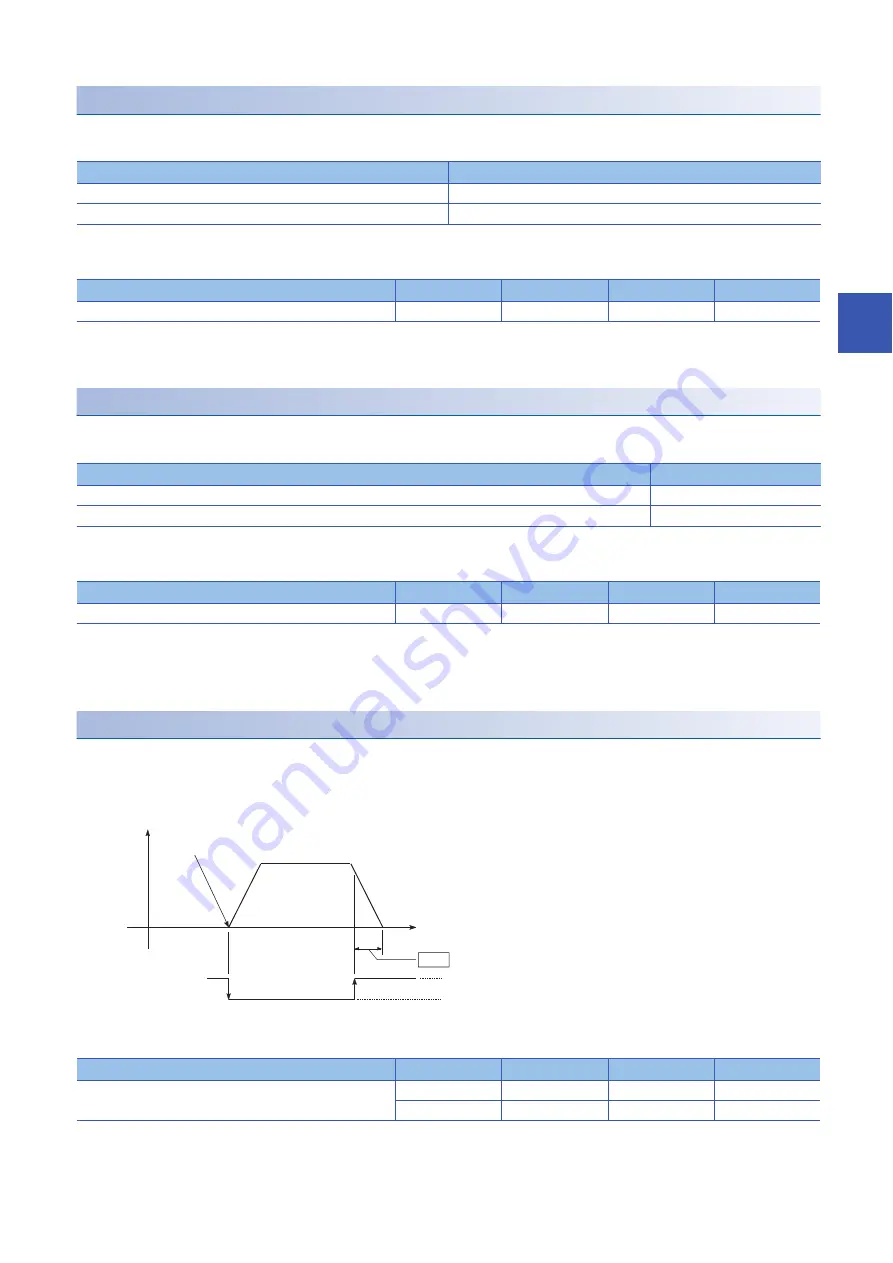
12 DATA USED FOR POSITIONING CONTROL
12.3 Basic Setting
393
12
[Pr.14] Software stroke limit selection
Set whether to apply the software stroke limit to Current feed value or Machine feed value. The software stroke limit is
validated according to the set value.
■
Buffer memory address
The following table shows the buffer memory address of this area.
■
Default value
The default value is 0: Apply the software stroke limit to the current feed value for all the axes.
[Pr.15] Software stroke limit valid/invalid setting
Set whether to validate the software stroke limit during the JOG operation, inching operation, and manual pulse generator
operation.
■
Buffer memory address
The following table shows the buffer memory address of this area.
■
Default value
The default value is 0: Software stroke limit is valid during the JOG operation, inching operation, and manual pulse generator
operation for all the axes.
[Pr.16] Command in-position width
Set the remaining distance that turns on the command in-position. The command in-position signal is used as a front-loading
signal of the positioning complete signal. When positioning control starts, Command in-position flag (bit 2) in [Md.31] Status
turns off, and Command in-position flag turns on at the set position of the command in-position signal.
■
Buffer memory address
The following table shows the buffer memory address of this area.
Software stroke limit selection
Setting value
Apply the software stroke limit to the current feed value
0
Apply the software stroke limit to the machine feed value
1
Buffer memory name
Axis 1
Axis 2
Axis 3
Axis 4
[Pr.14] Software stroke limit selection
22
172
322
472
Software stroke limit valid/invalid setting
Setting value
Software stroke limit is valid during the JOG operation, inching operation, and manual pulse generator operation
0
Software stroke limit is invalid during the JOG operation, inching operation, and manual pulse generator operation
1
Buffer memory name
Axis 1
Axis 2
Axis 3
Axis 4
[Pr.15] Software stroke limit valid/invalid setting
23
173
323
473
Buffer memory name
Axis 1
Axis 2
Axis 3
Axis 4
[Pr.16] Command in-position width
24
174
324
474
25
175
325
475
Pr.16
ON
OFF
Position control start
Speed
Command in-position width
Command in-position flag
Summary of Contents for MELSEC iQ-R RD75P4
Page 1: ...MELSEC iQ R Positioning Module User s Manual Application RD75P2 RD75P4 RD75D2 RD75D4 ...
Page 2: ......
Page 13: ...11 MEMO ...
Page 19: ...17 CONTENTS INDEX 588 REVISIONS 592 WARRANTY 593 TRADEMARKS 594 ...
Page 498: ...496 13 PROGRAMMING 13 2 List of Labels Used ...
Page 503: ...13 PROGRAMMING 13 4 Program Example 501 13 ...
Page 514: ...512 13 PROGRAMMING 13 4 Program Example Restart program Parameter data initialization program ...
Page 515: ...13 PROGRAMMING 13 4 Program Example 513 13 Flash ROM write program Error reset program ...
Page 516: ...514 13 PROGRAMMING 13 4 Program Example Stop program ...
Page 565: ...APPENDICES Appendix 4 Operation Examples of When the Remote Head Module Is Mounted 563 A ...
Page 597: ......
















































