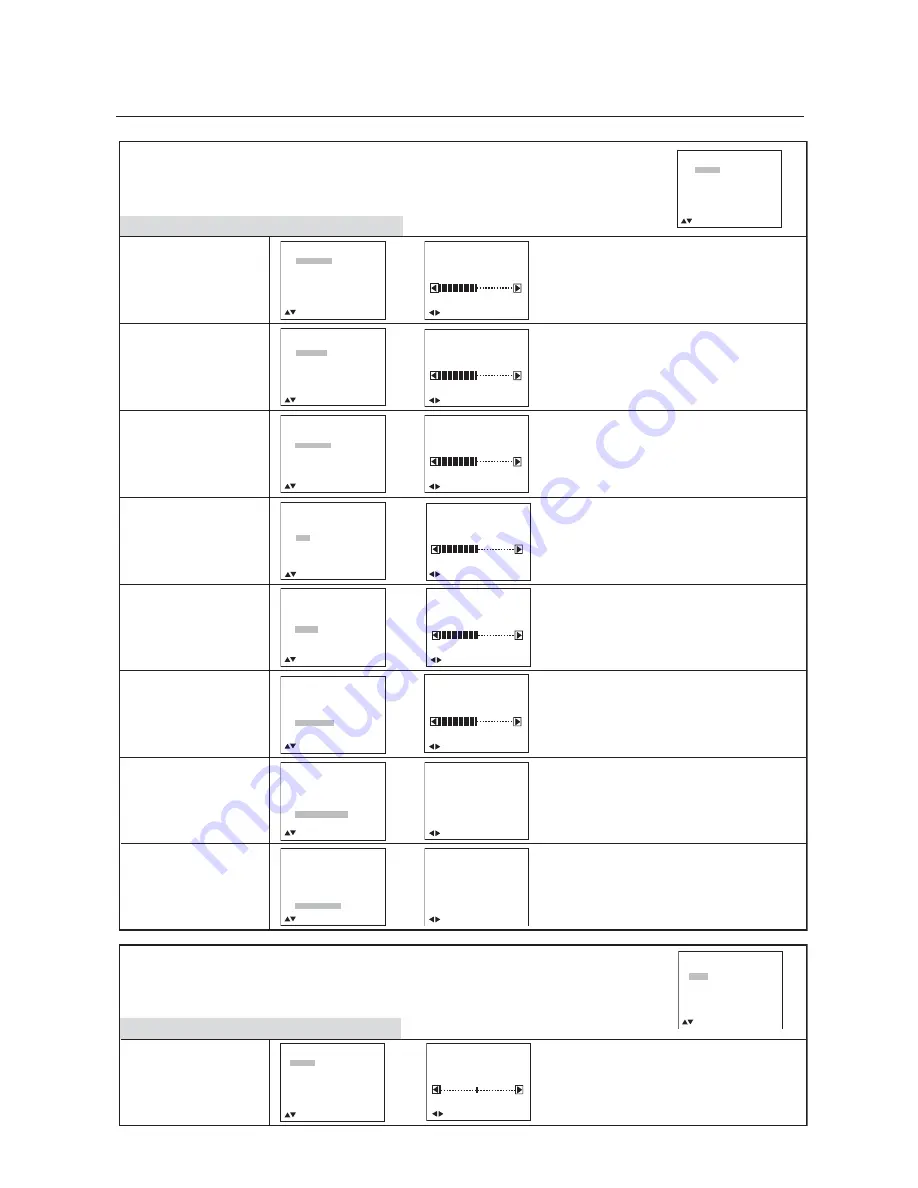
25
On-screen Menu Controls
–AV Input
BRIGHTNESS
CONTRAST
SHARPNESS
TINT
COLOR
BLACK LEVEL
NOISE REDUCTION
PICTURE RESET
PICTURE
Sub-Menu
Main-Menu
Adjusts the overall image and background
screen brightness.
Press + button to increase brightness.
Press - button to decrease brightness.
TREBLE
AUDIO
Sub-Menu
Main-Menu
TINT
BRIGHTNESS
CONTRAST
SHARPNESS
COLOR
NOISE REDUCTION
ON
OFF
PICTURE RESET
NO
YES
+
-
BLACK LEVEL
+
-
+
-
+
-
+
-
Adjusts the image brightness in relation to the
background
Press + button to increase contrast.
Press - button to decrease contrast.
Adjusts the picture to have sharp or soft edges.
Press + button to increase sharpness.
Press - button to decrease sharpness.
Adjust the tint of the screen.
Press + button the flesh tone color becomes
greenish.
Press - button the flesh tone color becomes
purplish.
Adjust the color depth of the screen.
Press + button to increase color depth.
Press - button to decrease color depth.
Press + button to increase black level.
Press - button to decrease black level.
Activates automatic noise reduction function.
Selecting Picture reset allows you to reset all
Picture settings to factory default position.
Select "Yes" and press "SET" button to decide
to restore to factory defaults.
BRIGHTNESS
CONTRAST
SHARPNESS
TINT
COLOR
BLACK LEVEL
NOISE REDUCTION
PICTURE RESET
BRIGHTNESS
CONTRAST
SHARPNESS
TINT
COLOR
BLACK LEVEL
NOISE REDUCTION
PICTURE RESET
BRIGHTNESS
CONTRAST
SHARPNESS
TINT
COLOR
BLACK LEVEL
NOISE REDUCTION
PICTURE RESET
BRIGHTNESS
CONTRAST
SHARPNESS
TINT
COLOR
BLACK LEVEL
NOISE REDUCTION
PICTURE RESET
BRIGHTNESS
CONTRAST
SHARPNESS
TINT
COLOR
BLACK LEVEL
NOISE REDUCTION
PICTURE RESET
BRIGHTNESS
CONTRAST
SHARPNESS
TINT
COLOR
BLACK LEVEL
NOISE REDUCTION
PICTURE RESET
BRIGHTNESS
CONTRAST
SHARPNESS
TINT
COLOR
BLACK LEVEL
NOISE REDUCTION
PICTURE RESET
BRIGHTNESS
CONTRAST
SHARPNESS
TINT
COLOR
BLACK LEVEL
NOISE REDUCTION
PICTURE RESET
TREBLE
BASS
AUDIO RESET
To accentuate or control the high frequency
sound.
Press + button to increase TREBLE sound.
Press - button to decrease TREBLE sound.
PICTURE
AUDIO
PICTURE IN PICTURE
CONFIGURATION
:SEL
EXIT
:PRE
SET
:NEXT
MENU
:END
:SEL
EXIT
:PRE
MENU
:END
:SEL
EXIT
:PRE
SET
:NEXT
MENU
:END
:SEL
EXIT
:PRE
MENU
:END
:SEL
EXIT
:PRE
SET
:NEXT
MENU
:END
:SEL
EXIT
:PRE
MENU
:END
:SEL
EXIT
:PRE
SET
:NEXT
MENU
:END
:SEL
EXIT
:PRE
SET
:NEXT
MENU
:END
:SEL
EXIT
:PRE
MENU
:END
:SEL
EXIT
:PRE
SET
:NEXT
MENU
:END
:SEL
EXIT
:PRE
MENU
:END
:SEL
EXIT
:PRE
SET
:NEXT
MENU
:END
:SEL
EXIT
:PRE
MENU
:END
:SEL
EXIT
:PRE
SET
:NEXT
MENU
:END
:SEL
EXIT
:PRE
MENU
:END
:SEL
EXIT
:PRE
SET
:NEXT
MENU
:END
TREBLE
+
-
:SEL
EXIT
:PRE
MENU
:END
50
50
50
:SEL
EXIT
:PRE
SET
:NEXT
MENU
:END
PICTURE
AUDIO
PICTURE IN PICTURE
CONFIGURATION
:SEL
EXIT
:PRE
SET
:NEXT
MENU
:END
:SEL
EXIT
:PRE
MENU
:END

























