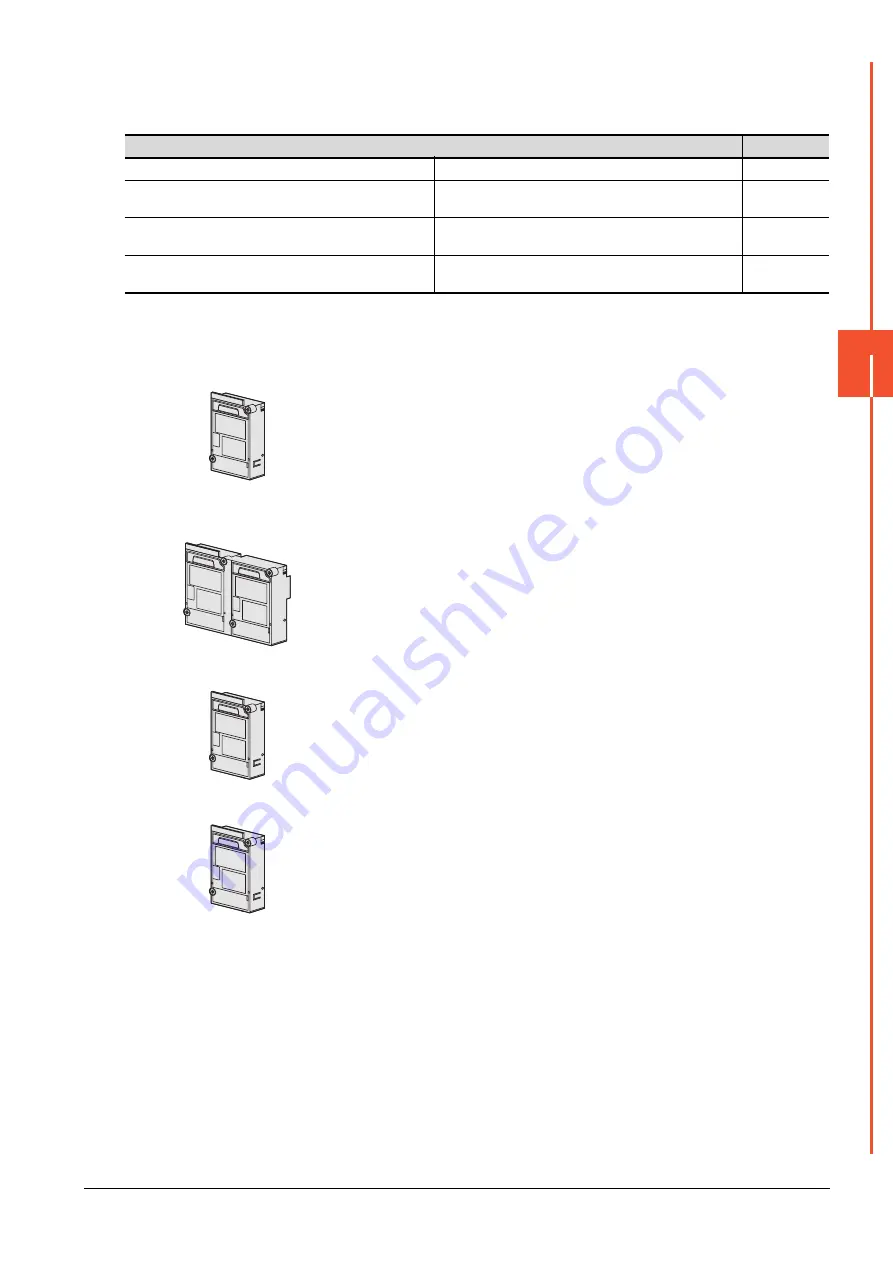
21.3 GOT Side Settings
21 - 17
21
MUL
T
I-CH
ANNEL FUNC
TION
■5.
Interfaces and option units used for other functions
When the following functions are used in combinations, the number of available channels may vary according to the
combinations of units
Refer to the explanation below to check if the number of channels for the multi-channel function to be used is restricted
or not. If it is restricted, review the system configuration.
(1) Number of stages taken up by the individual functions (number of slots)
(a)
Report function and sound output function
(b)
Remote personal computer operation (serial), video display function, multimedia function and
RGB display function
(c)
Remote personal computer operation (Ethernet), Ethernet download, and gateway function
(d)
Barcode function, RFID function, and remote personal computer operation (serial)
Function
Reference
Sound output function
External I/O function,
Remote personal computer operation (serial),
Multimedia function,
Video display function,
RGB display function
Remote personal computer operation (Ethernet),
Gateway function,
Ethernet download,
MES interface function
RFID function,
Barcode function,
Remote personal computer operation (serial),
The printer unit, sound output unit, or external I/O unit is required depending on the function to be used.
Each unit uses one stage (one slot) of an extension interface.
A video input unit, an RGB input unit, a video/RGB input unit, an RGB output unit or a multimedia unit is required
corresponding to the function to be used.
Each type of unit uses 1 stage (2 slots) of extension interface.
Only one piece of each type of unit can be installed on a GOT.
Use the interface built in the GOT.
The Ethernet communication unit is not applicable.
Use the interface built in the GOT or a serial communication unit.
A serial communication unit uses 1 stage (1 slot) of extension interface.
Summary of Contents for GOT2000 Series
Page 2: ......
Page 84: ......
Page 432: ...6 58 6 6 Precautions ...
Page 578: ...9 54 9 6 Precautions ...
Page 726: ...12 84 12 5 Precautions ...
Page 756: ......
Page 822: ...14 66 14 4 Device Range that Can Be Set ...
Page 918: ...15 96 15 7 Precautions ...
Page 930: ...16 12 16 6 Precautions ...
Page 964: ......
Page 1002: ...19 38 19 7 Precautions ...
Page 1022: ...20 20 20 5 Precautions ...
Page 1023: ...MULTI CHANNEL FUNCTION 21 MULTI CHANNEL FUNCTION 21 1 ...
Page 1024: ......
Page 1054: ...21 30 21 5 Multi channel Function Check Sheet ...
Page 1055: ...FA TRANSPARENT FUNCTION 22 FA TRANSPARENT FUNCTION 22 1 ...
Page 1056: ......
Page 1223: ......
















































