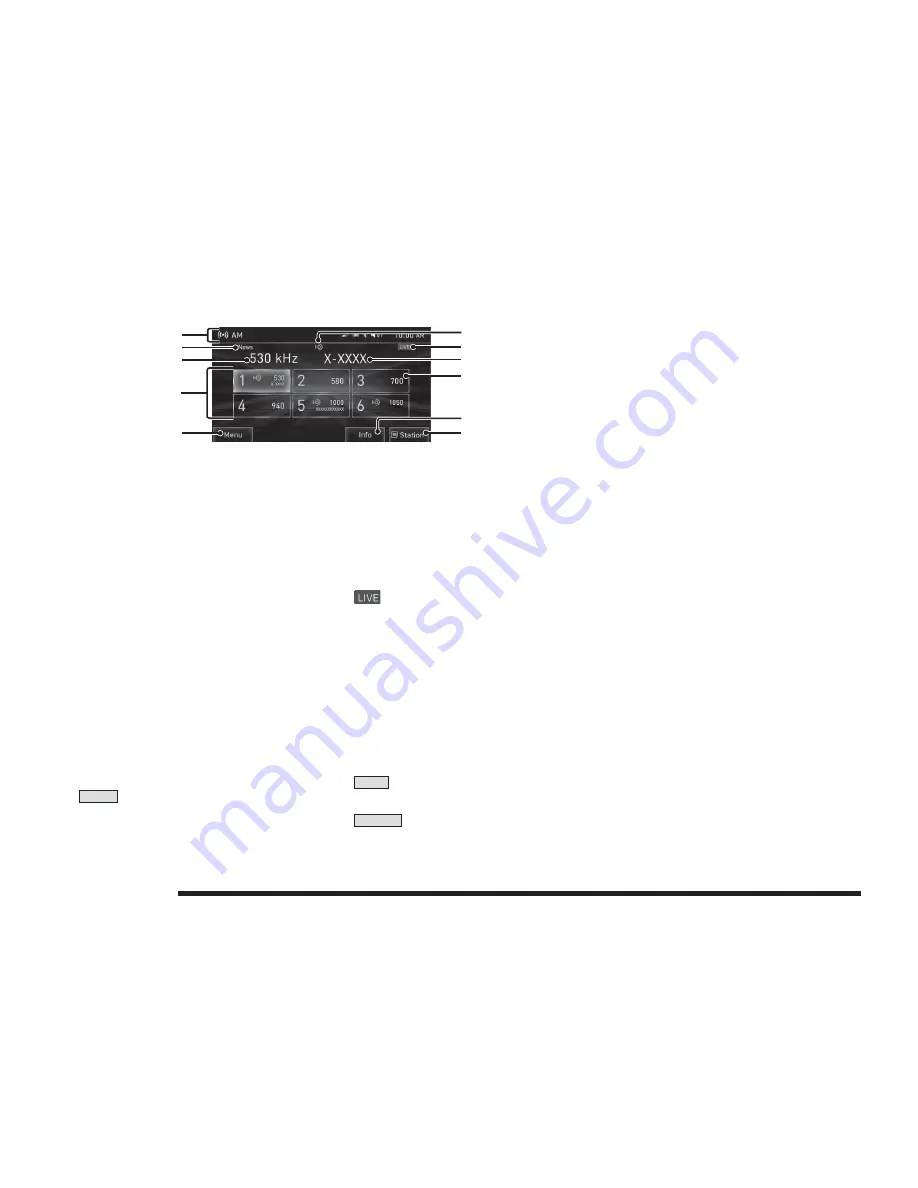
22
Listen to Radio
AM Radio Preset Screen
2)
3)
5)
1)
7)
10)
6)
8)
9)
11)
4)
1) Source plate
Displays the name of the currently
selected source.
2) PTY
'LVSOD\VWKH37<3URJUDP7\SHEHLQJ
received.
3) Received frequency
Displays the frequency currently being
received.
4) Preset switch
Allows you to register your favorite
broadcast stations.
Touch and hold the switch for the desired
preset channel number until you hear
the “beep”. This registers the broadcast
station currently being received.
ĺ³5HJLVWHU<RXU)DYRULWH%URDGFDVW
6WDWLRQV´3
5)
Menu
Touching this displays the FM/AM menu
VFUHHQDOORZLQJ\RXWRFRQ¿JXUH>6FDQ@
3
, [Sound]
3
, and [Setting]
3
.
6) HD Radio
TM
indicator
Digital broadcasts are displayed as they
are received.
A white icon is displayed during analog
audio output, and an orange icon is
displayed during digital audio output.
7) Indicator
: Live event broadcasts are displayed
as they are received.
8) Station name
Displays the station name being received.
9) Preset information
Displays the preset number and frequency
during registration.
For HD Radio
TM
broadcasts, the HD
indicator is displayed. Displays the station
name if it can be received.
10)
Info
Switches to the information display.
3
11)
Station
Displays a list of the stations that can
be received.
ĺ³6HDUFKIRU%URDGFDVW
6WDWLRQVIURPWKH6WDWLRQ/LVW´3
















































