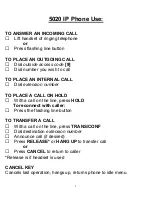8
If you press
P
to play your messages;
You will have the following options after the message has played:
Press
P
to repeat the message just played
Press
A
to answer the message you just heard, send a response
Press
G
to give the message to another mailbox, you will be given
the opportunity to send an introduction with the message or send
as is
Press
K
to keep the message and play the next message
Press
D
to discard the message and play the next message
You will have these options during message playback:
Press
1
to pause the message, press any key to resume play
Press
6
to play the message envelope, the message envelope
who the message is from and when it was sent
Press
8
to skip to the next message
Press
#
to skip ahead five seconds
Press
*
to skip back five seconds
If you press
M
from the
Main Menu
to make or send a message, you
will be prompted for a destination mailbox or group list number. At this
time you can:
Enter a mailbox number
Press
9
for the directory
Press
*
to delete an incorrect mailbox number
Press
#
to end destination listing and record a message
At this point, the voicemail will prompt you to record your message
after the tone, say your message, when you are done you can;
Press
9
to send your message immediately
Press
R
to review the message you just recorded
Press
D
to discard and rerecord your message
Press
A
to append, or add to the end of your message
Press
M
for message addressing options. If you select message
options you can: