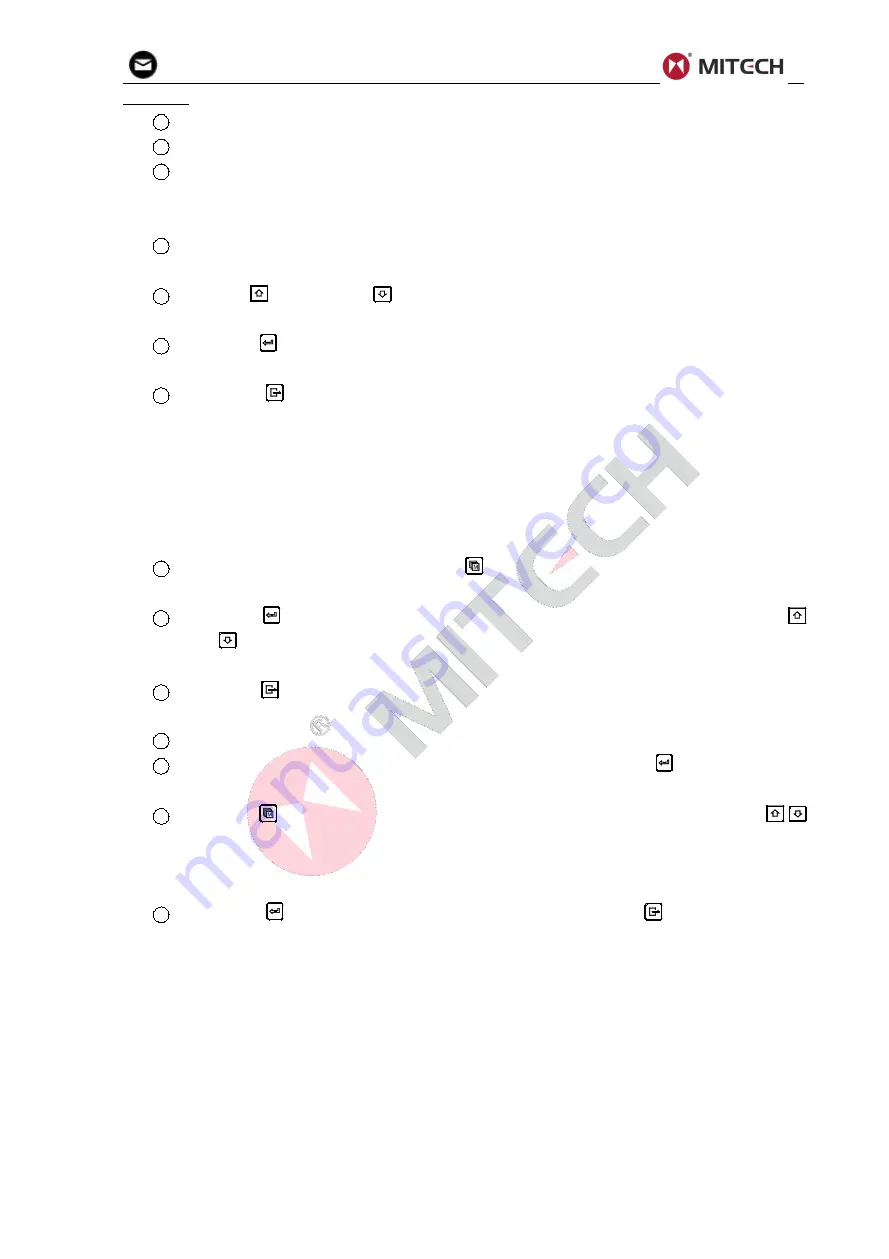
12
mvip@mitech-ndt.com
thickness of which is known, e.g. from having been measured by some other means.
1
Perform a Probe-Zero.
2
Apply couplant to the sample piece.
3
Press the transducer against the sample piece, making sure that the transducer sits flat
against the surface of the sample. The display should show some thickness value, and the
coupling status indicator should appear.
4
Having achieved a stable reading, remove the transducer. If the displayed thickness
changes from the value shown while the transducer was coupled, repeat step 3.
5
Use the
key and the
key to adjust the displayed thickness up or down, until it
matches the thickness of the sample piece.
6
Press the
key. The gauge is now displaying the sound velocity value it has calculated
based on the thickness value that was entered.
7
Press the
key to exit the calibration mode. The gauge is now ready to perform
measurements.
4.4.2 Calibration to a known velocity
Note: This procedure requires that the operator knows the sound velocity of the material to be
measured. A table of common materials and their sound velocities can be found in Appendix A of
this manual.
1
On the measurement screen, press the
key multiple times to tab to the sound velocity
item.
2
Press the
key to switch among the preset commonly using velocities. Use the
key and the
key to adjust the sound velocity value up or down, until it matches the sound
velocity of the material to be measured.
3
Press the
key to exit from the calibration mode. The gauge is now ready to perform
measurements.
4
Another method to set the instrument with a known sound velocity is as following:
5
Highlight the
【
Test Set
】-
>
【
Velocity Set
】
submenu item, press
to enter the sound
velocity set screen.
6
Press the
key multiple times to tab to the numeric digit to be changed; Use the
/
key to increase/decrease numeric values on the display until it matches the sound velocity of the
material to be measured. An auto repeat function is built in, so that when the key is held down,
numeric values will increment/decrement at an increasing rate.
7
Press the
key to confirm the modifying
;
or press the
key to cancel the
calibration.
To achieve the most accurate measurements possible, it is generally advisable to always
calibrate the gauge to a sample piece of known thickness. Material composition (and thus, its
sound velocity) sometimes varies from lot to lot and from manufacturer to manufacturer.
Calibration to a sample of known thickness will ensure that the gauge is set as closely as possible
to the sound velocity of the material to be measured.
4.5 Making Measurements
When the tool is displaying thickness measurements, the display will hold the last value























