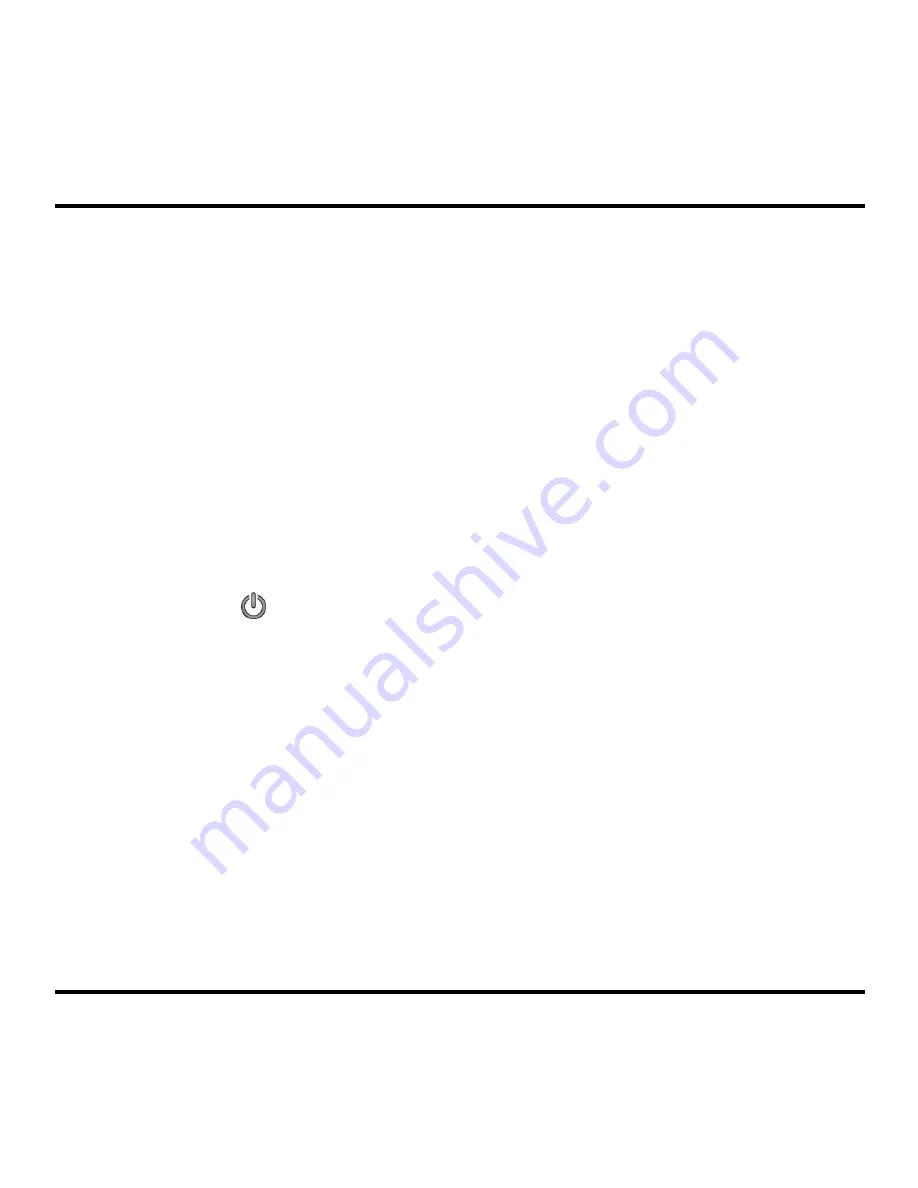
Switching on/off your device
Switching off the screen
Your device will automatically switch off the screen after 1 minute (by default) of inactivity.
You can also switch off the screen manually by pressing the POWER button briefly. The device
enters Suspend mode when the screen turns off.
To resume your device, press the POWER button briefly. Your device will be back and display
the
Home
screen in Lock mode.
Turning off the device
If you are not using your device, follow the steps to turn off the device:
1.
Press and hold the POWER button (about 1 second) until you see the
Device options
screen.
2.
Tap Power off (
) and then tap OK to turn the device off.
Using the device in Airplane mode
When you are in an airplane or in the area where data transferring is not allowed, enable the
Airplane mode. You will be able to use many of your device’s applications (e.g. playing games
or listening music) but all wireless radios on the device are turned off – it cannot send or
receive data.
To enable or disable Airplane mode, tap Airplane mode from the
Device options
screen.
7
Summary of Contents for Ulmo
Page 1: ...Quick Start Guide ...
Page 23: ......























