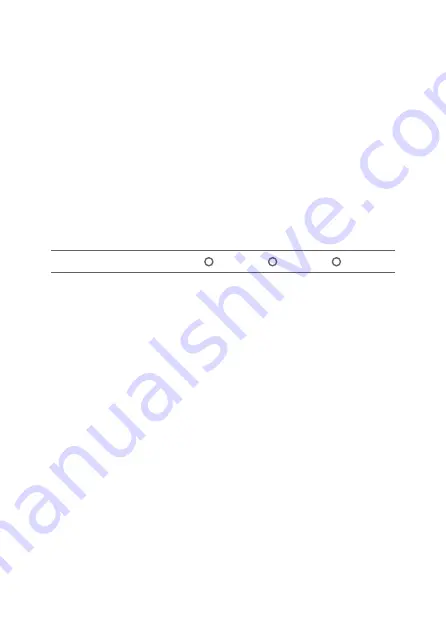
44
Pilas
Cuando el nivel de la pila es bajo, el sonido se vuelve
más débil o se oye una señal de alerta. El tipo de pila
determinará el tiempo disponible hasta tener que
sustituir la pila.
Tamaño de la pila y consejos para el manejo
Solicite las pilas recomendadas a su especialista en
audición.
Tamaño de la pila:
312
13
675
• Utilice siempre el tamaño de pila adecuado para sus
audífonos.
• Extraiga las pilas si no va a usar los audífonos
durante varios días.
• Lleve siempre pilas de repuesto.
• Extraiga inmediatamente las pilas descargadas y siga
la normativa local de reciclaje para eliminar las pilas.
G43016_USRB_C MEEASY BTE 312, 13 & 675 Audiotone Manual.indd 44
2/12/20 1:11 PM






























