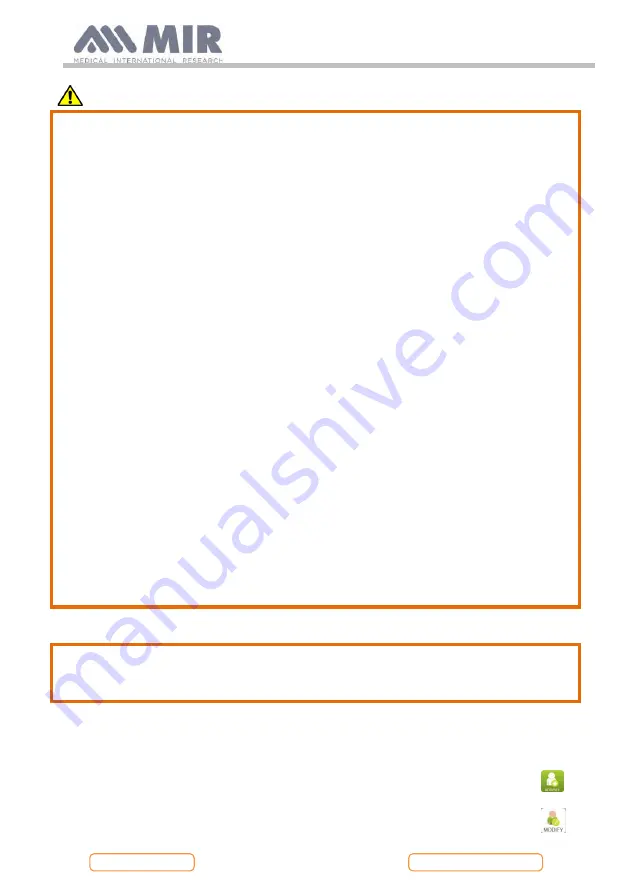
Spirolab
Rev.1.8
Page 34 of 60
WARNING
According to the
"Standardised Lung Function Testing"
publication of the
European Respiratory Society (Vol 6, Supplement 16, March 1993), air expelled
from the mouth has a temperature of about 33/34°C.
To convert the volumes and air flow rates to BTPS (37 °C) conditions, they must
be increased by a factor of 2.6%. The BTPS factor for a temperature of 33°C is 1.026,
which is in fact a correction of 2.6%. In practice, the BTPS factor for expiratory
volumes and flow rates is constant and equal to 1.026.
The BTPS factor for inspiratory volumes and flow rates depends on ambient
temperature, as air that is inhaled is at that temperature.
For instance, with an ambient temperature of 20 °C with Relative Humidity of 50%,
the BTPS factor is 1.102, which represents a correction of +10.2%.
The correction of inspiratory volumes and flow rates is performed automatically
thanks to an ambient temperature sensor that measures the temperature inside the
device and allows the BTPS factor to be calculated.
If a 3-litre syringe is used for the test and if the spirolab device is perfectly
calibrated, the FVC (syringe) value measured will be:
3.00 (FVC) x 1.026 (BTPS) = 3.08 L (FVC at BTPS).
If the ambient air temperature is 20 °C, the FIVC (syringe) value measured will be:
3.00 (FIVC) x 1.102 (BTPS) = 3.31 L (FIVC at BTPS).
The user must be aware that the volume of the syringe shown was converted to
BTPS and the "alterations" of the results when compared with expected values do
not therefore represent an error.
For example, if you perform calibration with the data measures:
FVC = 3.08 L and FIVC = 3.31 L at an ambient temperature of 20 °C, the correction
coefficient will be:
EXPIRATORY
.00%
INSPIRATORY
.00%
To repeat, this is NOT an error but the logical consequence of what was explained
above.
NOTE
Calibration can also be performed using the winspiroPRO software that comes
supplied with the device. For details about the calibration procedure using this
software, refer to the winspiroPRO online manual.
2.6
Patient data
From the main screen, you can access the patient data management area:
•
create a new patient profile or check for existing patients in the archives
•
change current patient data
















































