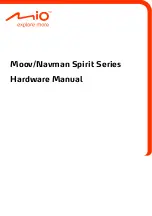9
How do I turn on my Mio?
Using the power switch
To turn on your Mio, slide the power switch to the
ON
position.
To turn off your Mio, slide the power switch to the
OFF
position, then tap
Sleep
. Your Mio will enter a
suspended state. When you next turn it on, your Mio will return to the last screen that you used.
To reset your Mio, slide the power switch to the
RESET
position. When your Mio has turned off, slide the power
switch to the
ON
position
To lock the screen, slide the power switch to the
OFF
position, then tap
Lock
.
To unlock the screen, slide the power switch to the
ON
position, then tap
Unlock
.